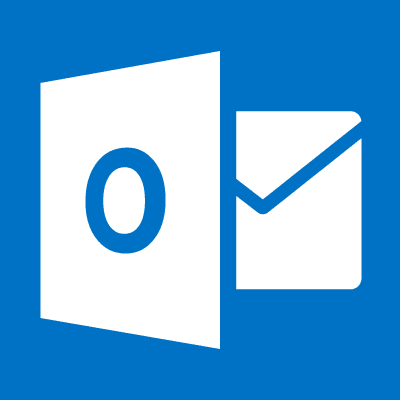
Marking 2 years of Outlook Mobile, Microsoft has announced add-ins for Outlook on iOS. Microsoft has introduced Add-ins from Evernote, GIPHY, Nimble, Trello and Smartsheet along with Dynamics 365 and Microsoft Translator to help users be more productive even while on the go. The support will soon be extended to Android users. Here are some of the interesting features:
- Transform inbox into a do box with add-ins for Outlook
- Translate the email from any language to preferred language
- Access to the power of CRM, social intelligence, project management, collaboration and more
- Use GIFs to congratulate a friend or co-worker, wish them a happy birthday, without leaving the inbox
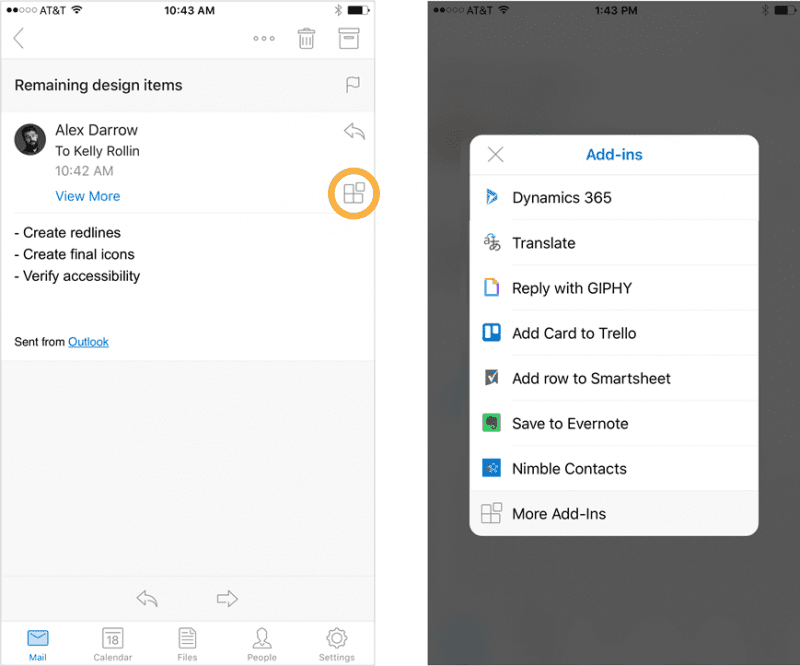
Add-ins available in Outlook on iOS.
When you go back to your inbox and open an email to read, you will see the add-in icon in the email header. Tapping this icon will let you launch the add-ins you enabled. Once enabled, you can access add-ins from Outlook on iOS as well as from Outlook 2016 or 2013 for Windows, Outlook on the web and Outlook 2016 for Mac (currently in Insiders) for the same email account.Add-ins for Outlook on iOS are currently only available when reading email. We’ll be adding more add-in actions when composing or replying to an email in the future.
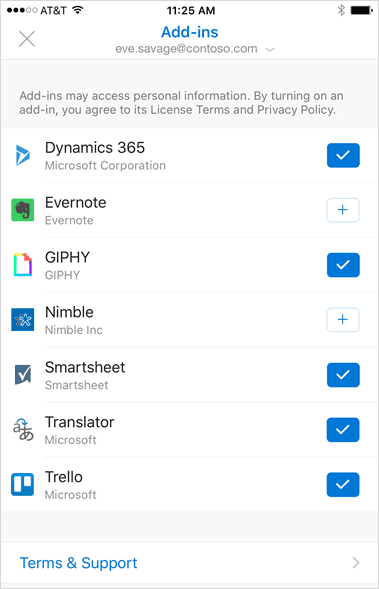
Microsoft Dynamics 365
Microsoft Dynamics 365 brings together business applications with the best of Microsoft—in productivity, collaboration, intelligence, and platform—to give businesses the right set of tools to grow, evolve and transform.
The Dynamics 365 add-in for Outlook delivers real-time insights about your business contacts and their organization, right in your inbox, so you can focus on the selling and have more meaningful interactions. With the Dynamics 365 add-in for Outlook, you can quickly look up the Dynamics 365 record of your customer contacts, associate an email or appointment with an existing opportunity or create new records with just a few taps—right inside email—without having to copy/paste and switch back and forth between your email and Dynamics 365.
Evernote
Evernote helps you capture what’s on your mind and stay organized. With the new Evernote add-in for Outlook, you can clip emails from Outlook to a project notebook in Evernote, where they will appear alongside other project-related assets such as meeting notes, saved web pages or Office documents.
Microsoft Translator
Microsoft Translator provides you with a simple and effective way to translate and read messages in your chosen language. With the Translator add-in for Outlook, you can now translate email messages on the fly, with support for 60 languages powered by Microsoft Translator.
Smartsheet
Smartsheet is a collaborative solution to help you manage and automate work. With Smartsheet’s add-in for Outlook, users can get work assigned, updated and completed more quickly, without ever having to leave their email. Once the add-in is enabled, you can create new tasks and add relevant information, including attachments from email into Smartsheet, and stay on top of your work.
Do let us know in the comments section below if you are an Outlook Mobile user. You can also tweet to us @theunbiasedblog sharing your experience of Outlook Mobile.






