Twitter recently announced integration with Snapchat which was long due in the minds of users. Before this was announced, the only method of sharing tweets on Snapchat stories was by taking screenshots and sharing them into stories. However, this changes with the new integration. Here’s how to share twitter tweets on Snapchat stories directly.
How to Share Tweets on Snapchat
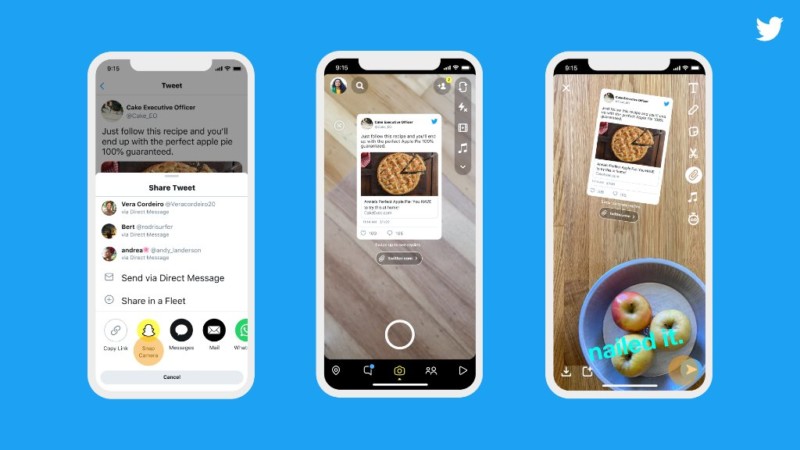
- Start by clicking on the share icon on the tweet you want to share via Twitter. Do note that only public tweets can be shared.
- For users running iOS, upon clicking on the share button, Tap on the Snapchat icon present with the other icons at the bottom horizontal scroll of icons.
- This will open up Snapchat’s camera application where the tweet you would like to share will appear on top of the Camera as a sticker. Besides, you can also use a Lens in the same story by tapping on the screen to activate the Lens Carousel.
- Once you have taken the snap drag and move or resize the tweet sticker. You can also add other creative tools such as captions, stickers, Bitmojis, and Filters.
- Lastly, press the Send button present to share the story for all your friends to see.
Note: Users on Snapchat can click on the tweet sticker to open the tweet in the application to view the complete thread and its comments. As all Snapchat stories go, tweets shared to Snapchat stories will disappear with the snap, that is, 24 hours after posting it.
With that said, do you share your Twitter tweets on Snapchat? Do let us know by dropping a comment down below.