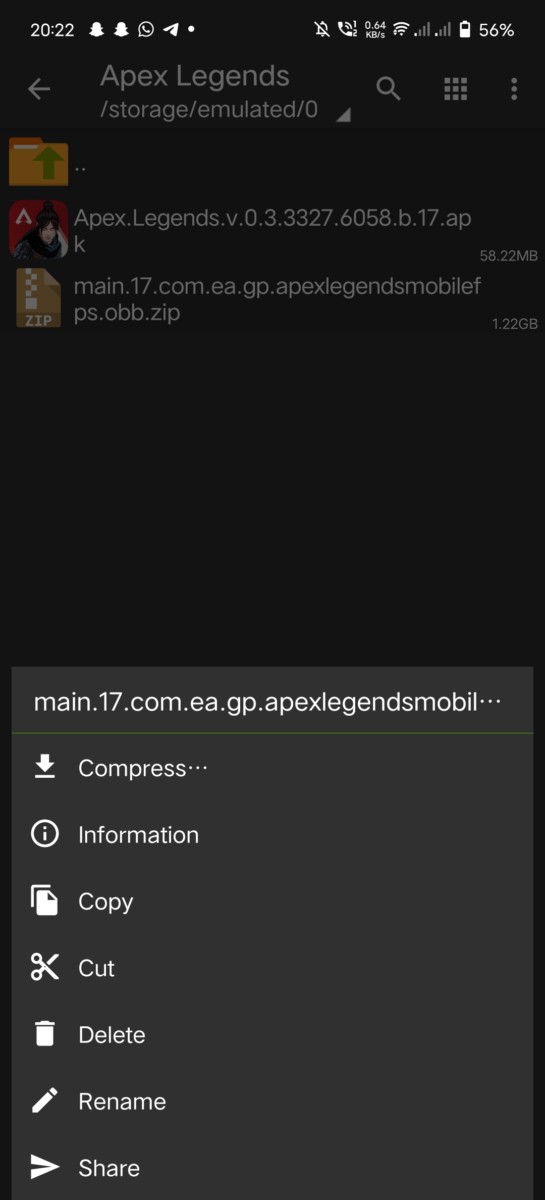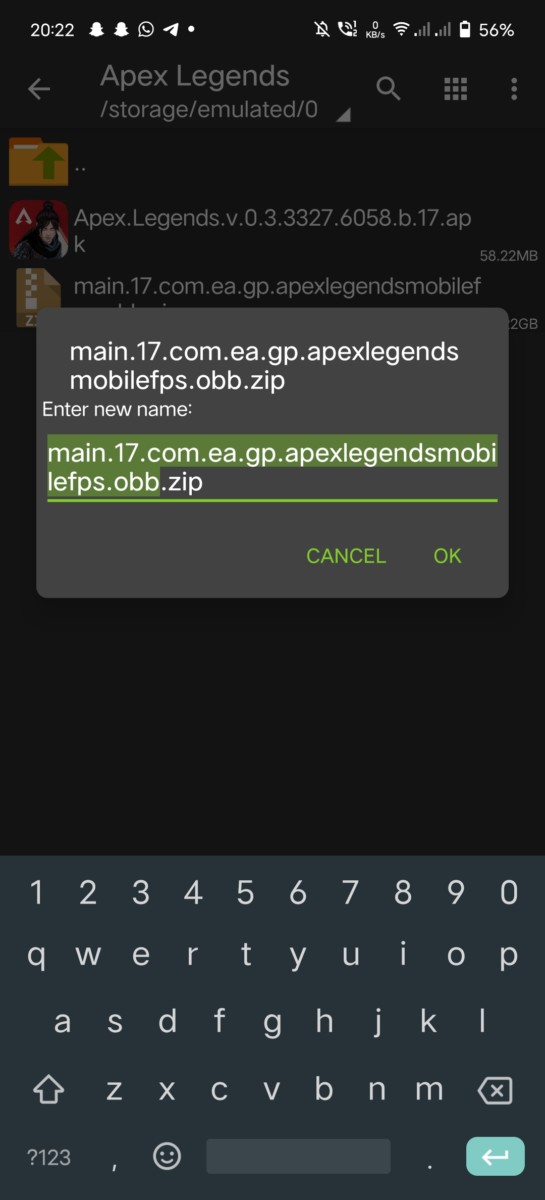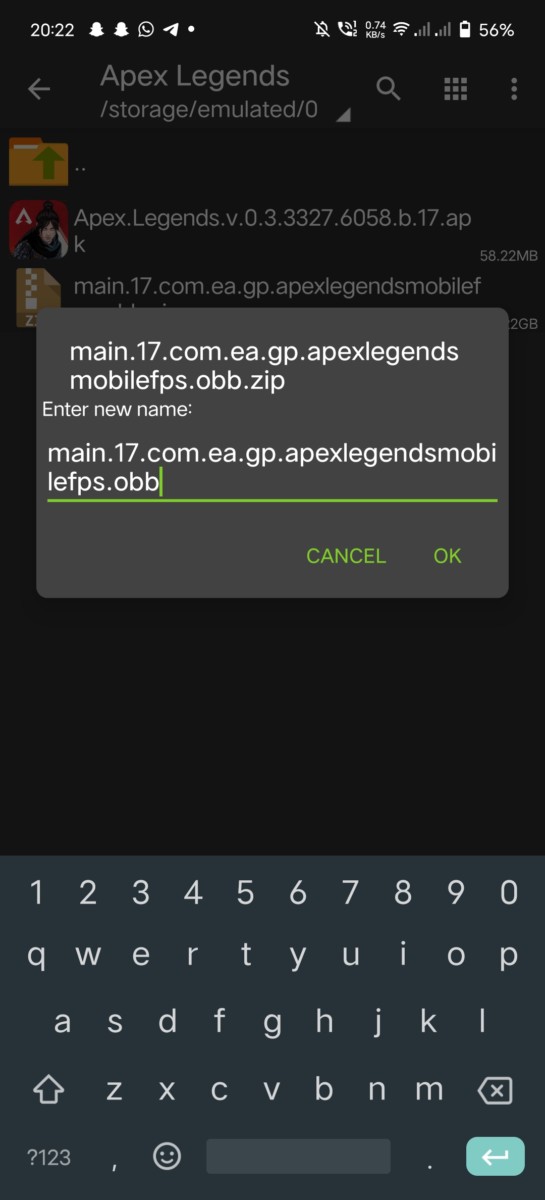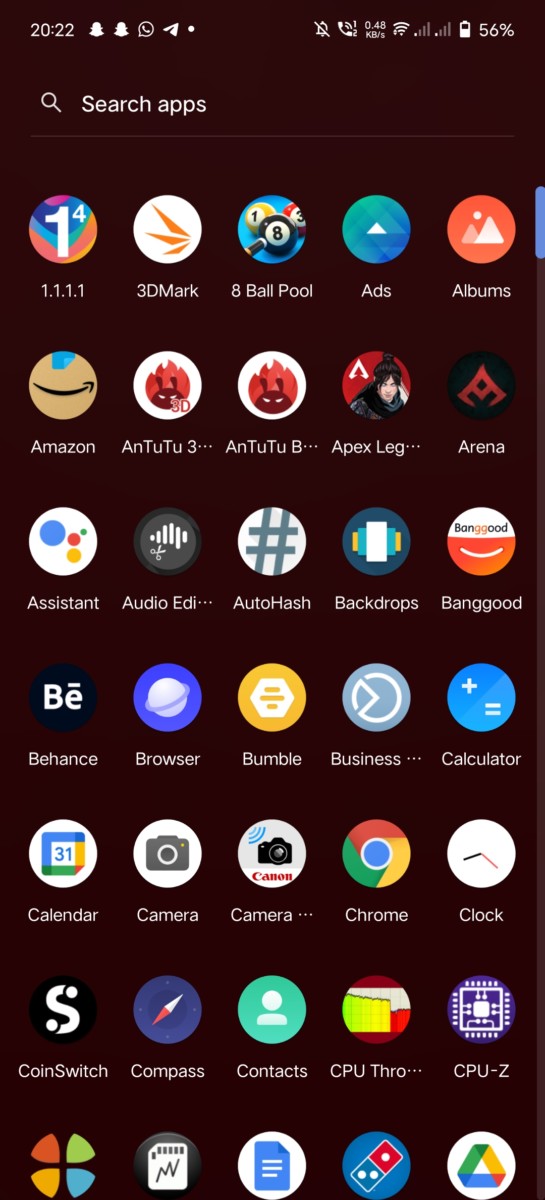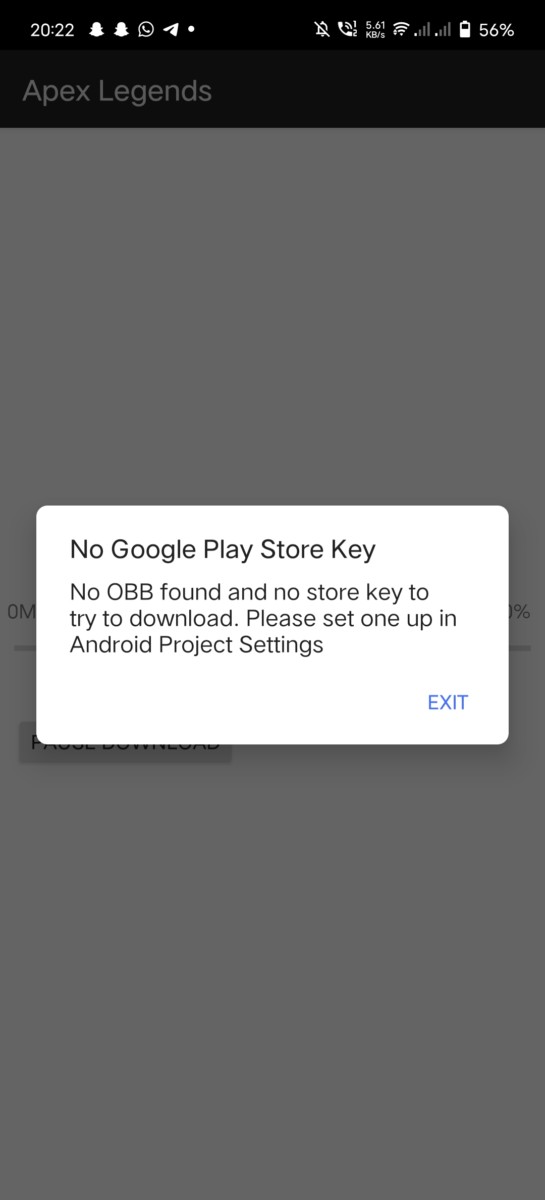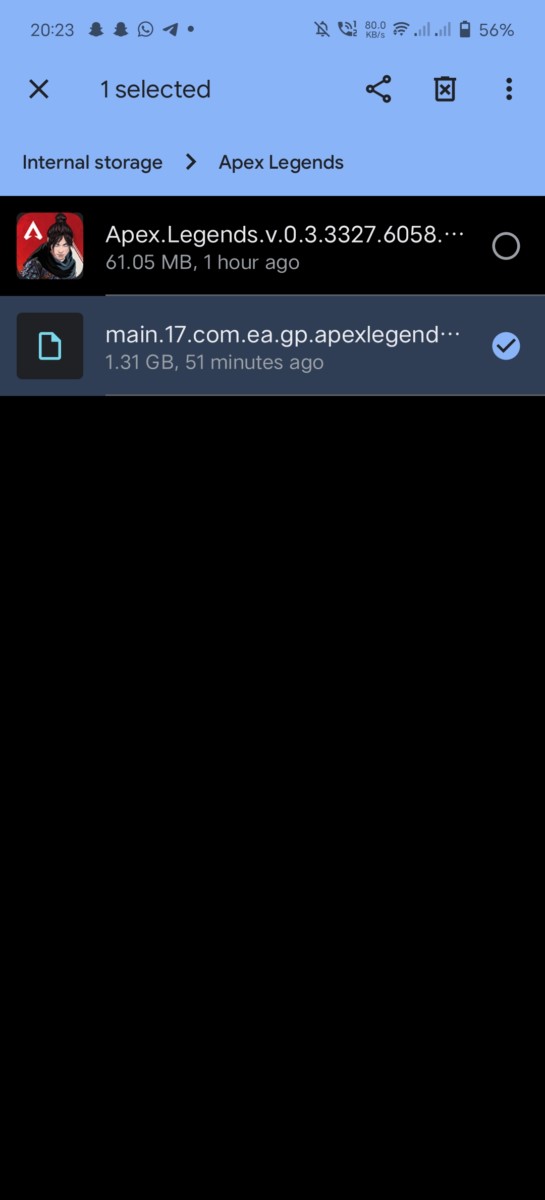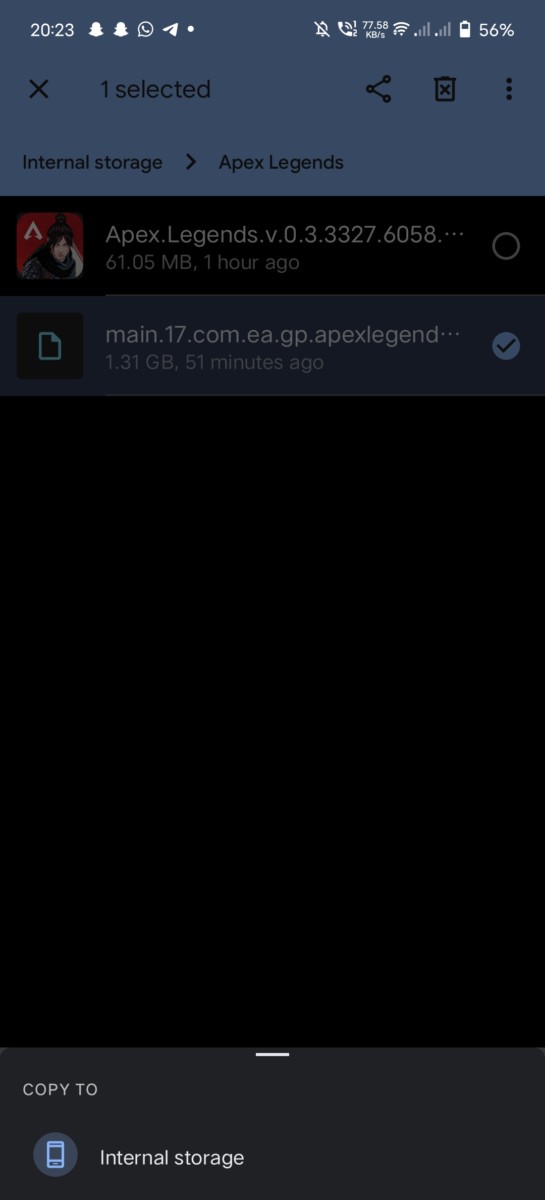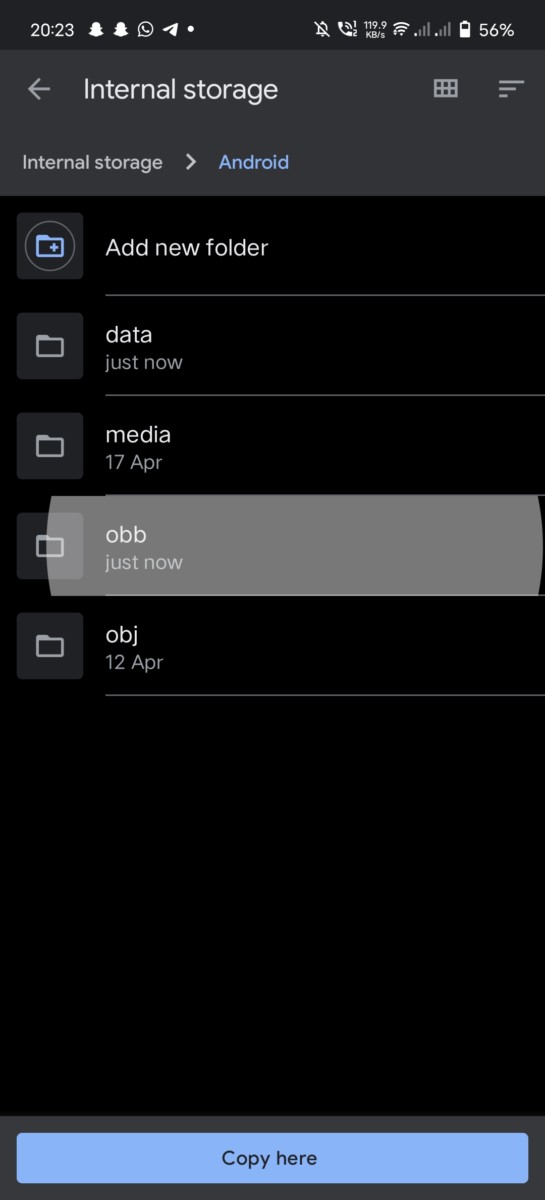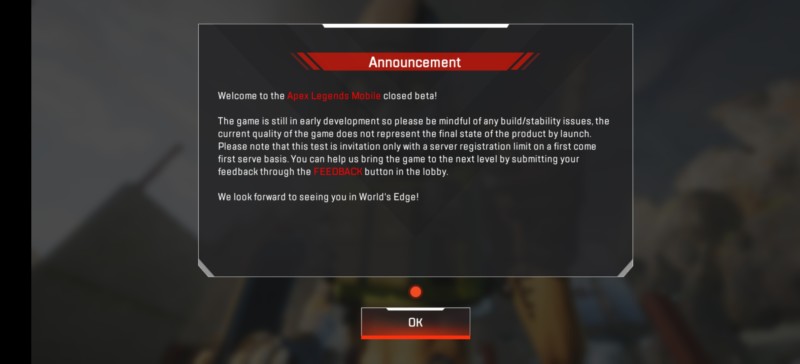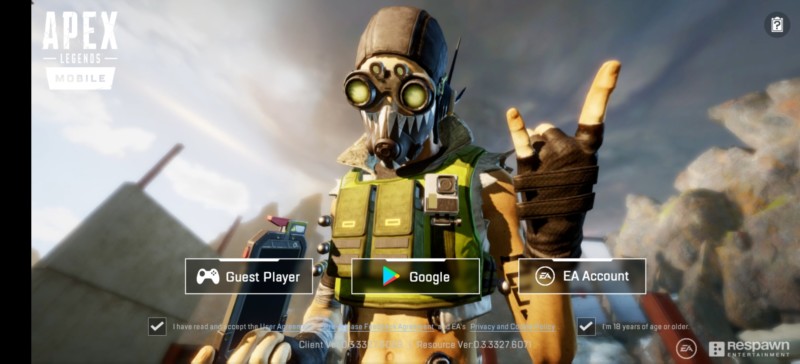Apex Legends is one of the most grossing games that everyone these days like to play. The game has taken the place of Fortnite and PUBG when it comes to popularity. So seeing this, Respawn Entertainment, who is the developer of this game decided to bring this game to the mobile platforms too. The game was already available for Pre-Register starting this month, and now it has gone for the early access download too. However, a lot of users whose device weren’t supported are having issues with download the game. Worry not, as here’s a guide on how to download and install Apex Legends: Mobile.
Also read, Vivo launches the V21 with a 44-megapixel Front Camera with OIS
Download and Installing the game is very easy, as users would just need to download the files mentioned below and follow the steps. For a better overview, we have also attached images too.
Download Apex Legends: Mobile-
For installing and playing Apex Legends, users would need to download and install the APK File for the game and the OBB file for the game. Link for both the files have been mentioned below so that users can download both the file easily-
APK File
OBB File
Install Apex Legends: Mobile-
- Download both the APK and OBB file from the link mentioned above.
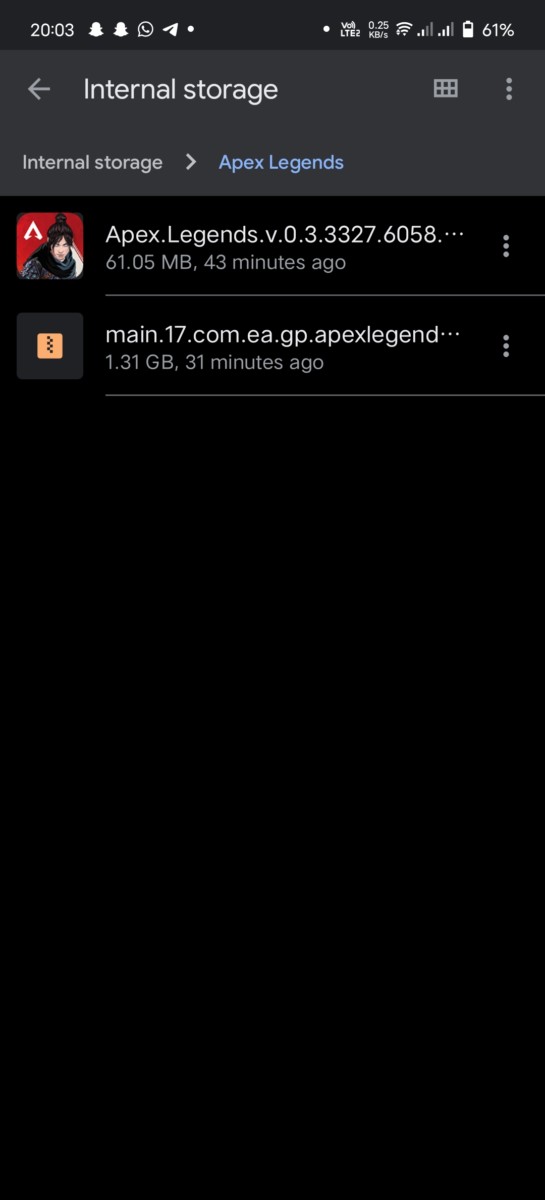
- Install the APK File by clicking on the file and then installing it.
(However, if it is your first time installing an APK file, then you would need to allow downloads from Unknown Source.)
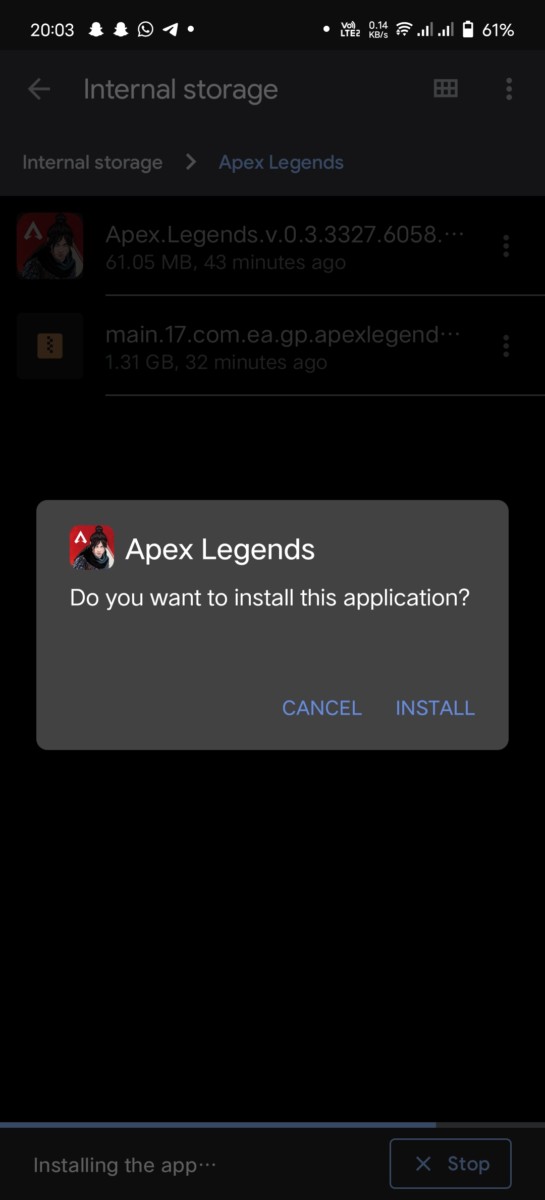
- Now, you have to rename the name of the OBB file.
- The downloaded file extension is (.obb.zip), rename it to (.obb) or otherwise, the game file won’t work.
- Now open the game and it’ll treat you with an error message, don’t forget to give all the permission and then it closes the game. This step will apex legend’s OBB folder in the Android/OBB folder.
- After this is done, you have to paste the OBB file into your android directory.
- Copy/Cut the OBB file and paste it in the Android/OBB/com.ea.gp.apexlegendsmobilefps
- After this is done, you can simply open the game and start playing the game.
Well with that said, do let us know your opinions on this post Here’s a guide on how to download and install Apex Legends: Mobile by dropping a comment down below.