There is no denial that our lives are getting more convenient thanks to the advent of e-commerce. First it was the boom of online banking, then the likes of Amazon and Flipkart for online shopping and now it’s turn of online grocery shopping options. Like fashion and e-commerce shopping sites, there are a lot of grocery apps that have emerged recently.
Now, for a lazy person like me its great news as I don’t have to move a limb when wifey has her grocery list ready. Not only that, I save a lot of energy, time and money thanks to apps like PepperTap.
- Energy – Driving to and fro to the nearest grocery store is a pain and waste of energy
- Time – I don’t have to waste time standing in queues or traffic jams to buy grocery
- Money – I’ve compared the prices with the local grocery shop as well as retail chains, nobody came close to the pricing of PepperTap for most of the essential & daily use products
Anyway, the only reason I go for grocery shopping is to make sure that I see what’s new. And buy something (after seeing) that I may have missed while making the grocery list. But with PepperTap app’s clean and simple UI there is no chance of missing out on anything, in fact you might end up overbuying stuff 😉
As soon as you launch the app, it asks you to choose your locality or login if you have an account already. In the next screen user needs to select his/her locality, currently PepperTap serves in 15 cities. After the user has entered your city and locality, he/she will get a welcome splash screen to get 20% off their first order using the code TAP20.
Finally you will reach the homescreen which has big tiles like you have seen the Metro UI of Windows 8 and Windows Phone (though the app is only available for Android & iOS). These tiles show different categories like Popular, Fruits & Veggies, Food & Drink, Breakfast & Dairy, etc. On selecting a category, product from the same a listed on the screen with sub categories displayed on the top. As it was 15th August recently, they had a special stores name 19 and 47 to commemorate the year 1947 of Indian Independence. I checked out both the INR 19 & 47 category and it had really good deals where most of the products were more than 50% off.
The simple UI lets a user select any product by clicking on the + icon, further clicking it adds to the quantity of the product. You can either buy the same product in excess of INR 250 or multiple products ranging more than that to save on the delivery cost of INR 50. Once you at the checkout you can also apply coupon to get further discount.
Now what’s interesting is the fact that at checkout you have an option of getting the goods delivered ‘Now’ i.e. within 2 hours or ‘Later’ at time slot of your convenience. Once the delivery time is decided, you have an option of paying for the transaction either online or through COD.
Order delivery experience was also seamless
All in all it’s a great foot forward by the company but it does a need few refinements:
- Search really needs to be better, I searched for chips and got this –
If I’ve to buy any flavor of Lays chips then I’ve to search for Lays as chips only got me Uncle Chips.
- Stock and Variety – As I mentioned earlier, for me going to a supermarket or a grocery store is to find out new products. Therefore, I’d like to see more products and categories to be added to the app. And added stock for the already listed products.
That said, we definitely recommend the app/service to save your time and money as improvements to the product is an ongoing process.
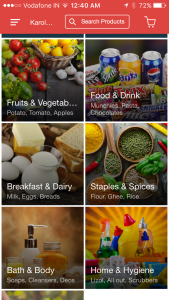
Hello, Thanks for sharing such a great list of app….Best blog. very helpful article. Online grocery business in India is rapidly growing.I like your article because now a days everyone looks for latest technologies and easy done.nice blog