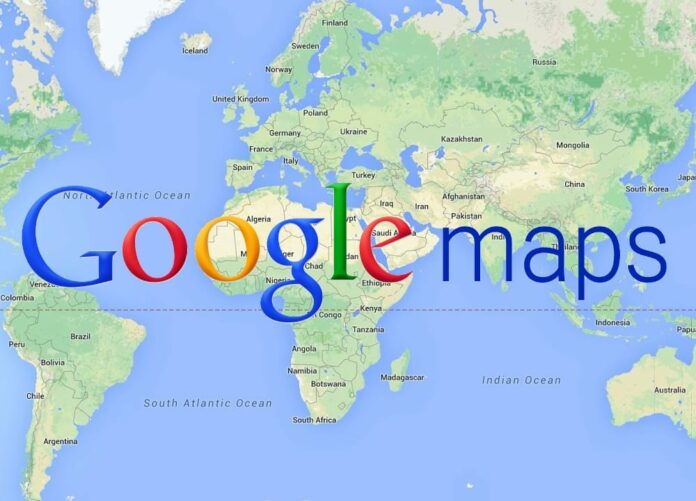Google Maps introduced Offline feature last year, where people could save the area they want and navigate to the places which were in that saved region even with no data services. But the problem that many people faced(including me) was that the Offline maps would be saved on Internal storage and people who had less storage were really in trouble. But the latest Maps Update should solve all the storage problem and the updates brings many new features.
- Google Maps Works Only on WiFi
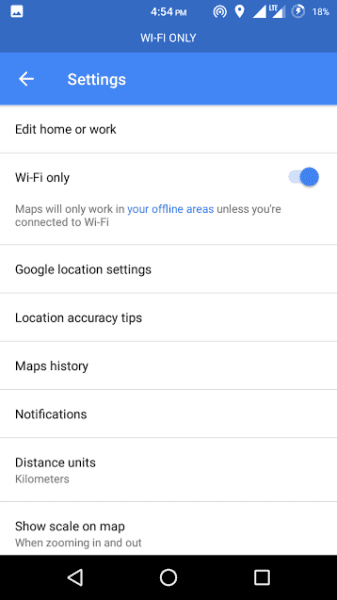
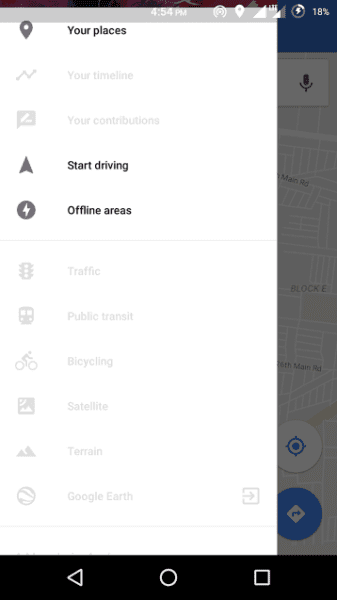
If you travel a lot and want to save some money on data, you can enable this feature in the settings menu “Wi-Fi Only”. Where Maps will only work in Offline areas unless you’re on Wi-Fi. But before you turn on this toggle make sure you have downloaded areas where you want to go for the offline use.
- Save Offline Maps to SD Card
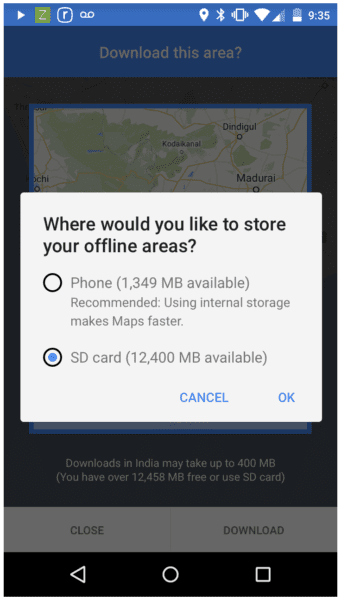
Most entry-level smartphones come with internal storage capacities as low as 4GB, while higher-end models range between 8GB and 32GB. For many of us, that’s not enough for all the videos, music, apps, and photos. Google Maps users with any storage capacity can download and use offline areas when they need them most, also the update have added the ability to download your offline areas to an external SD card (if your device supports them) on Google Maps for Android.
Also Read:Intex launches new wearable device.
The latest update should be coming to all the Android smartphones soon! Let us know if you have already got the update and what features you like in Google Maps in the comment section. Follow us on our social media channels for all the latest updates.
Source:Google Maps