Android has been using APK extension apps from the beginning. It’s has been the primary format for all android apps available on the google play store and other third-party app stores and websites. We have the freedom to download and install the APK extension from any source of the internet and but do you know that soon we won’t be able to install APK file format as Google is replacing the APK format with the AAB format.
Also read, TicWatch GTH Smartwatch with Skin Temperature Sensor launched
What is Android App Bundle?
Android App Bundle(.aab) was established by Google in 2018 as a new publishing app format that delivers intensified benefits such as high installation rate, smaller size Etc. In AAB, the dynamic features & asset packs that are not needed for a particular device will be stored on google play and called upon when needed.
Since 2008, When the Android operating system came into the occurrence, the Android package file format is also known as APK (.apk) format. But now, Google has officially announced that they are adopting the new app format called AAB (ANDROID APP BUNDLE) and would make that new format mandatory for all new apps submitted on the Google Play store from August 2021.
What are the benefits of AAB?
AAB produces a relatively smaller sized package than APK package because APK extension would have to be compatible with all supported device configurations & languages while AAB download and make itself suitable with the device architecture and language combination according to your device.
Let’s understand it more with an example: –
Suppose the PUBG APK package size is 3GB, this app will remain the same for every android user despite its device configuration. If PUBG comes with a support of over 10 Languages in which you’ll only have to use English. The rest languages resources consume unnecessary space on the device. It also installs every display configuration with that APK onto the device which is completely useless for the device architecture. But AAB ensures that it doesn’t install unnecessary resources which consume space on your device which is partially not suitable for you but comes signed under an APK package.
AAB authorizes you to construct an artifact that includes all resources, native libraries & repacked codes. Hence, the downloading & installation process will become more efficient with this implementation.
What are the drawbacks of AAB?
If there are some great technological advancements, it even holds its drawbacks too. The AAB is not supported by other app stores I.e, Amazon App Store or Huawei App Gallery. The users have to export the AAB into the APK extension to share it with other users. It’ll be a challenging task for the developers who’ve to repack their APK packages to publish on other third-party stores. It also decreases the possibility of an app being sideloaded unless the developer maintains a distinctive version of the APK file. Now, the AAB has to split into smaller APK files according to the device configurations for the submission of android apps. Each split APK corresponds to a specific configuration, unlike the APK which is submitted and downloaded in the same format. This will also result in faster downloading speeds.
Even if Google will begin Android App Bundle (aab) in August if you are somehow lucky enough to get AAB format on your required app. Here, we have got your back with this article that ‘How to Install AAB files on any Android Device’. This step-by-step guide consists of how an AAB extension file is converted into an APK extension to let it install in the device as a third-party application.
How to Install AAB files on Android?
- Visit the Google Play Store on your preferred android smartphone
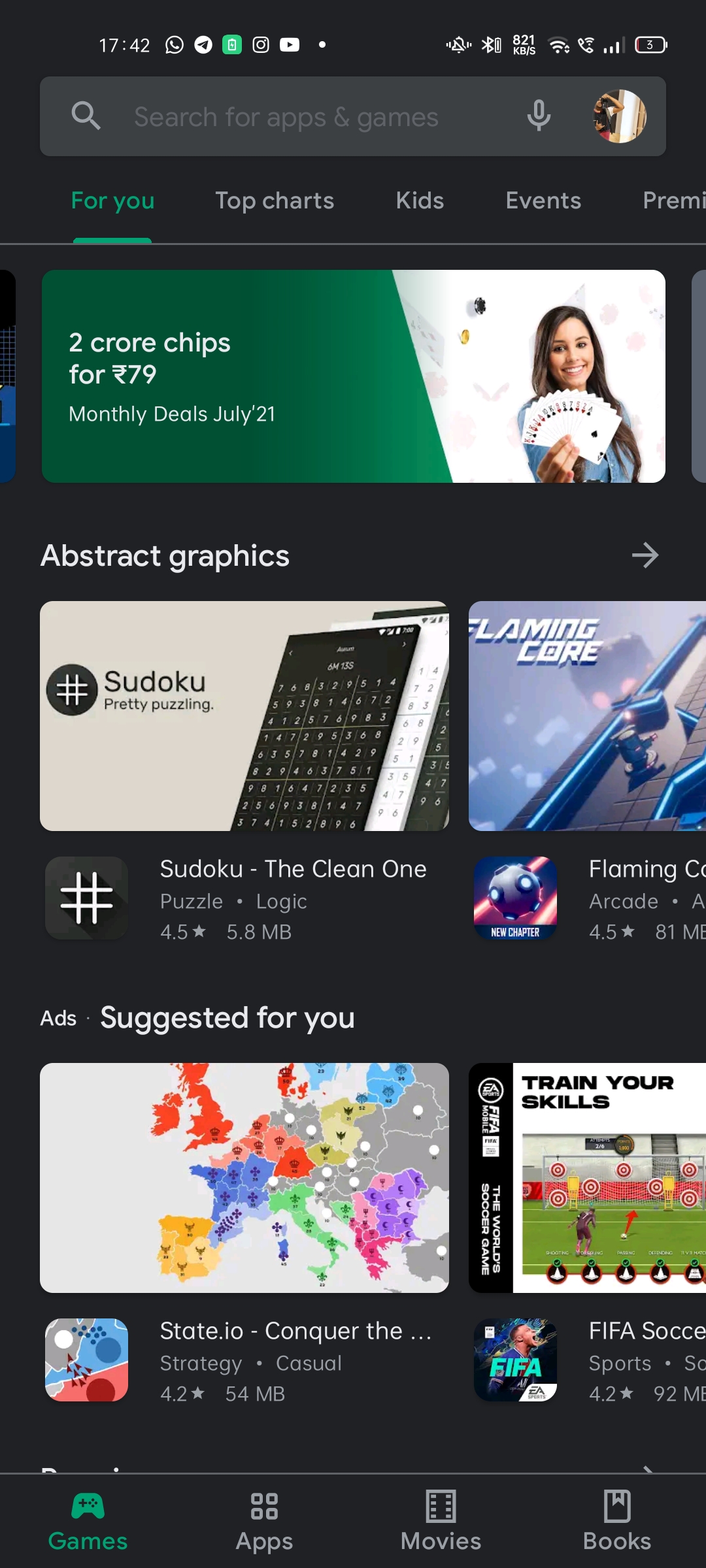
- Now, Hit the search bar and write ‘Android App Bundle’
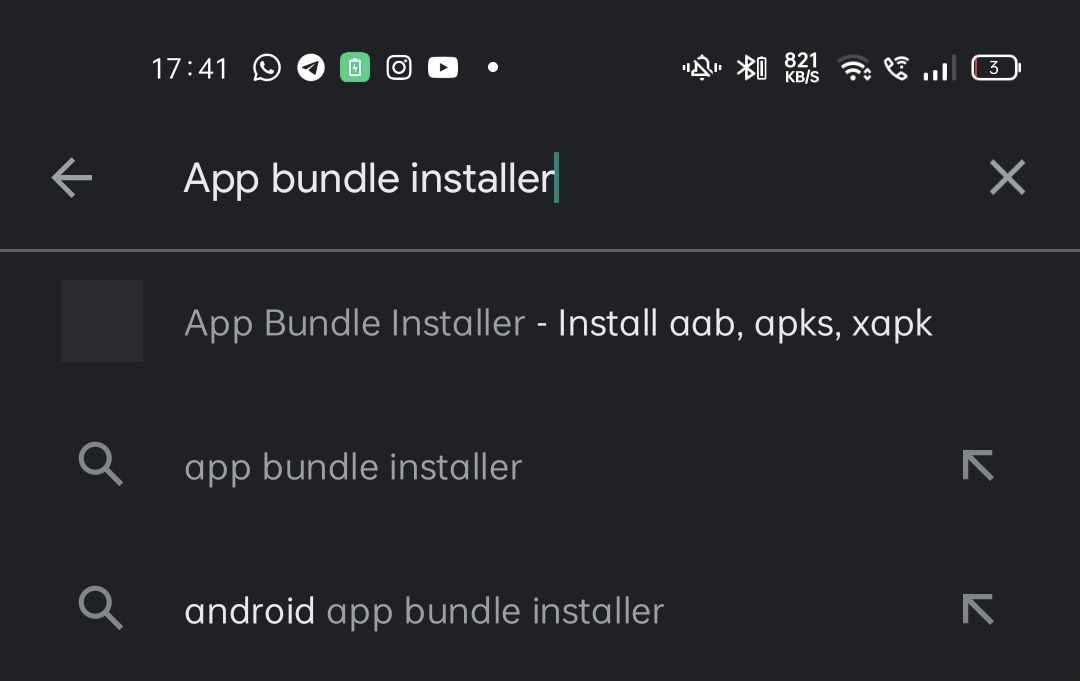
- It’ll pop up an app which is known as App Bundle Installer which should be under early access. Hit on the Install button and let it be installed on your smartphone.
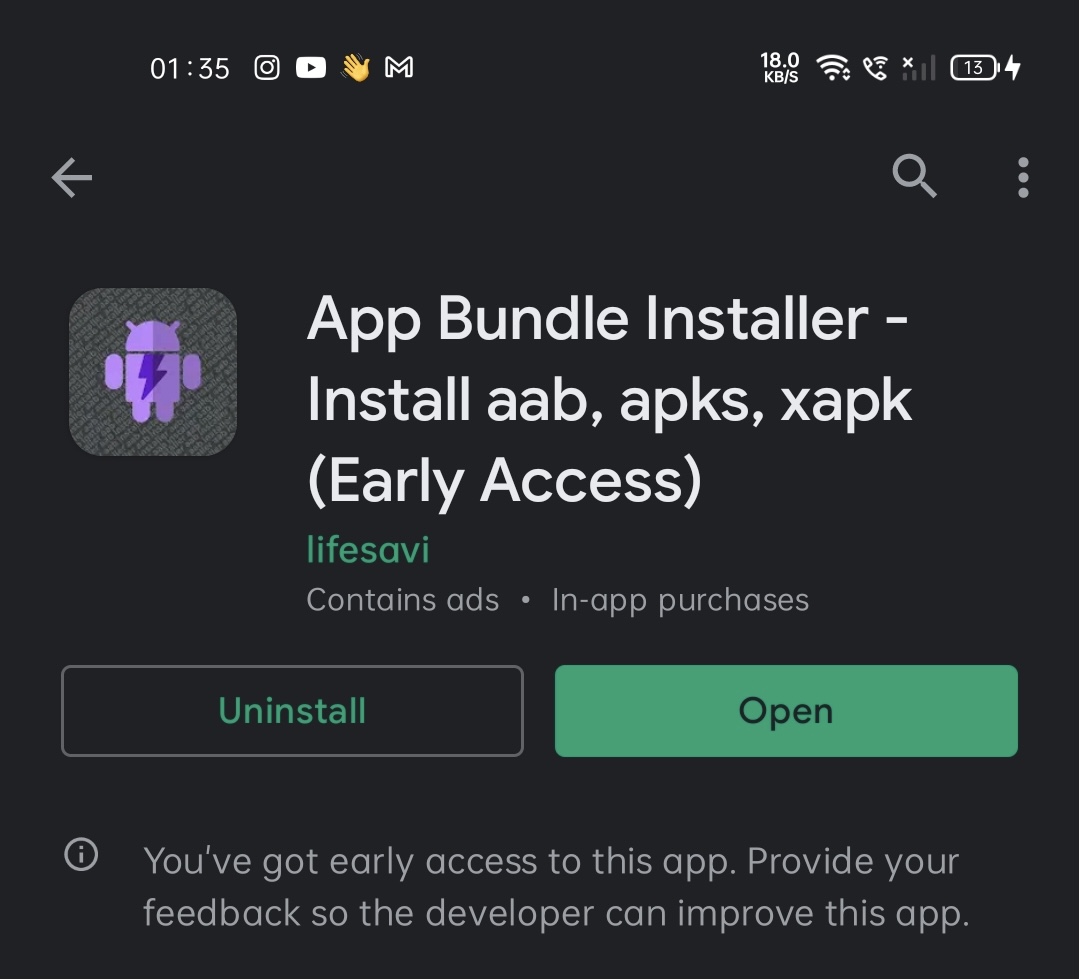
- Now, navigate to the app drawer and open this app. Hit on Scan AAB and it’ll scan and list down the AAB files present on your smartphone’s storage.
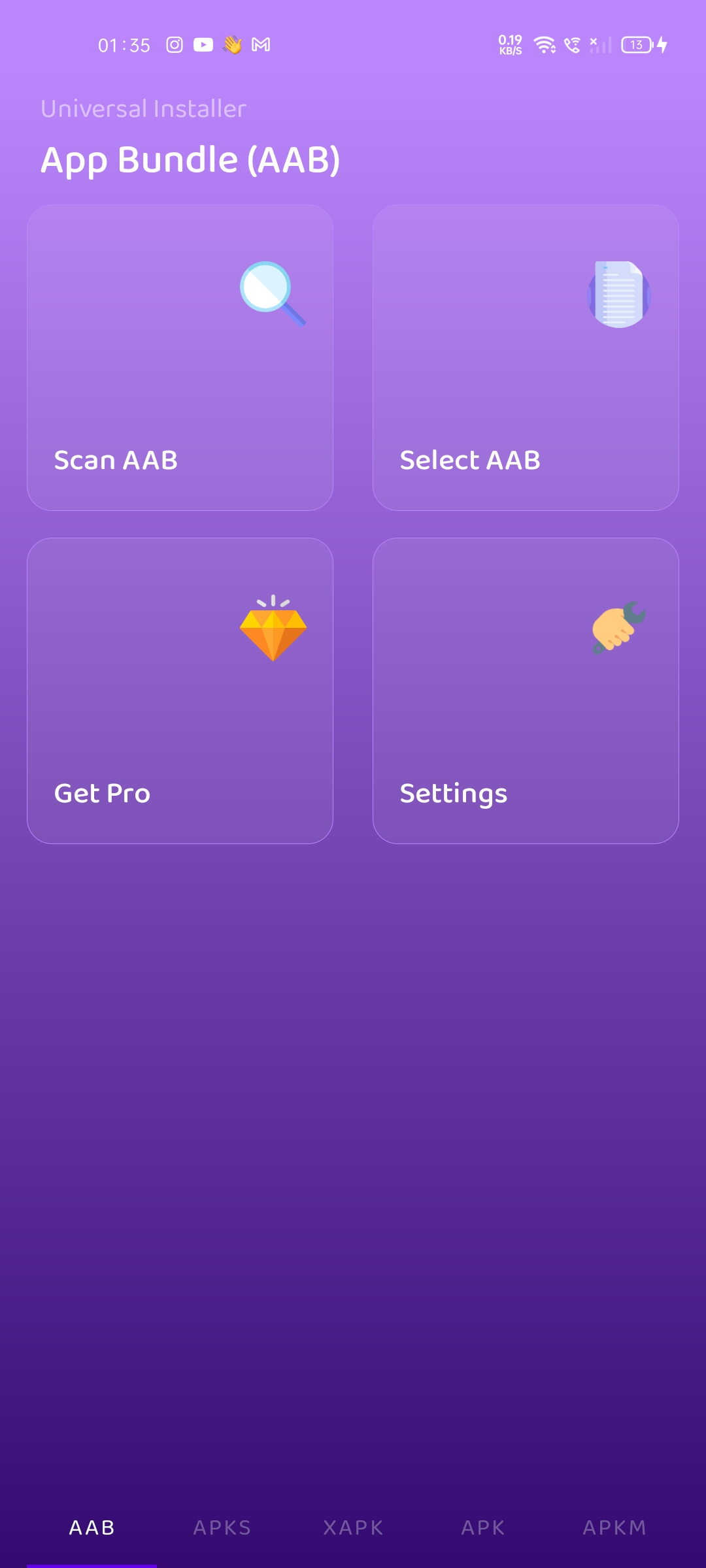
- Select your desired AAB file which you want to install and click on ‘Looks Good Go Ahead’.
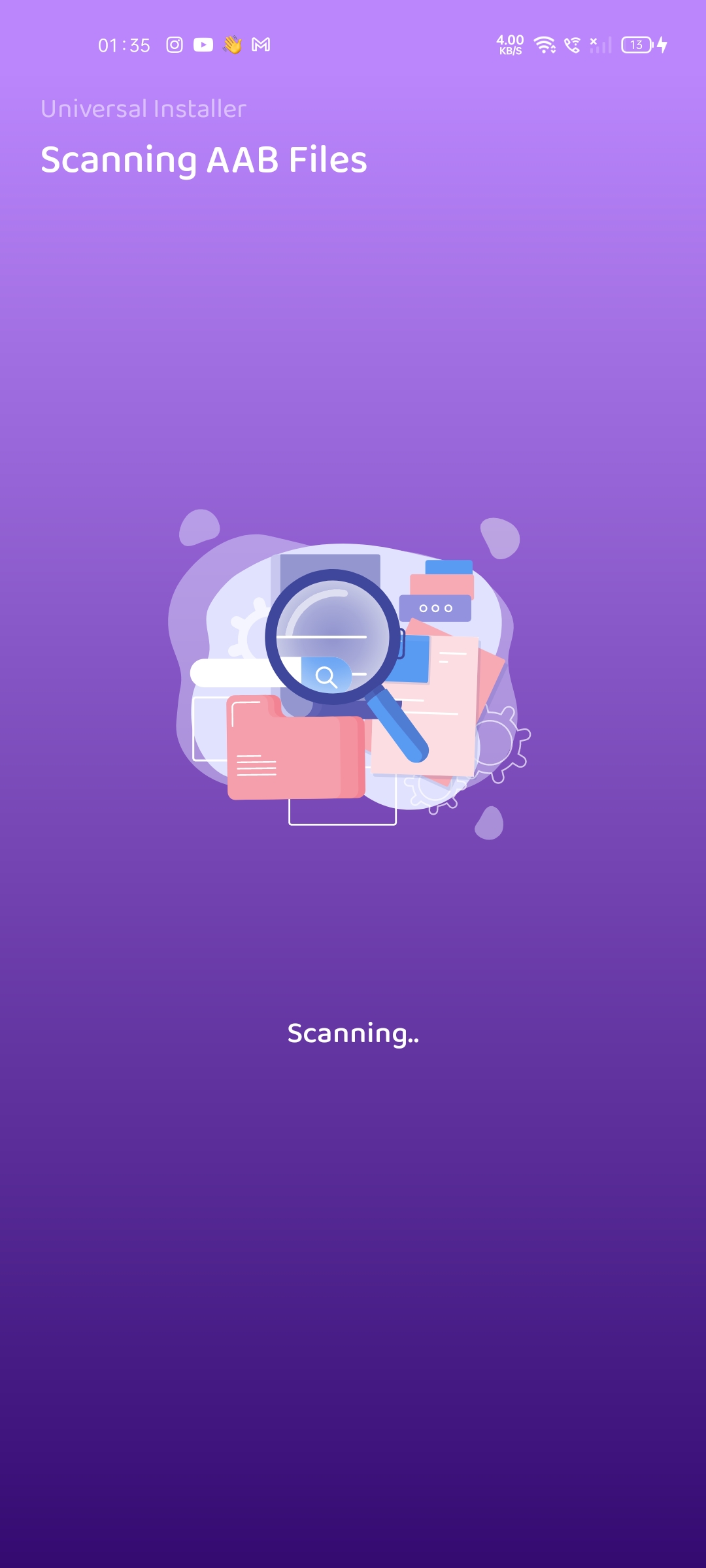
- Once the installation is confirmed, hit on Install to continue and it’ll install the AAB file on your android smartphone.
Well with that said, do let us know your opinions on this post How to install AAB (Android App Bundle) files on any Android device by dropping a comment down below.











