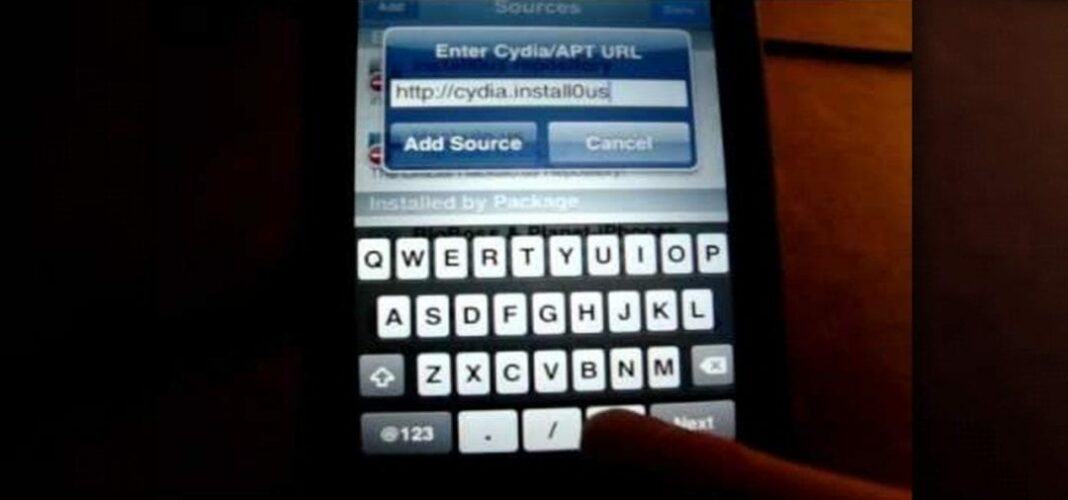If you are aware of the term jailbreaking(Click here for step by step guide) then you must have also heard of Cydia(Click here for top cydia sources) and one of its top app/components for which people ‘Jailbreak’ their phone -> ‘Install0us’
Like we have already discussed on how ‘Install0us’ has now be discontinued (read here), here are its top alternatives.
1. AppCake
AppCake was launched in the year of 2008 and is a most similar app to Installous. It supports full English unlike vShare app which we are going to know about. Since Installous stopped working, AppCake become so famous and it is available for download at iPhonecake repository.
How To Install AppCake ? First you need to add the repo
Cydia -> Sources -> Manage -> Edit -> Add – http://cydia.iphonecake.com
Then start searching for the AppCake app to download and install. AppCake will be appearing on your springboard once you are done with a quick reboot. If you want to download AppCake+ then use ( sinfuliphonerepo.com).
2. vShare
vShare is one of the best cydia tweaks that is same as Installous. There is a difference between using vShare and Installous when the interface UI & several variations are considered. It is formerly known as AppVV and a common resource was used by the Hackulo.us’s Installous too. AppSync on Cydia is required to make vShare app to work i.e., installation of “hackulo.us” repository is needed.
How To Install vShare ? As usual you have to add the repo
Cydia -> Sources -> Manage -> Edit -> Add – http://repocydia.com.
Then start searching for the vShare app or AppVV to download and install. vShare will be appearing on your iDevice springboard once you are done with a quick reboot.
3. Zeusmos
Just like Installous, Zeusmos is an appdowloader created and designed for iPhone, iPod and iPad devices to download Paid iOS apps for free. Though it is not having that good interface than AppCake or AppVV you can still try it.
How To Install Zeusmos ? You can download it by adding the below given Cydia repo
Cydia -> Sources -> Manage -> Edit -> Add – http://repo.uhelios.com/.
4. i-Fun Box
iFunbox that comes as a desktop app is one of the top alternatives of installous app which makes it easier to Install IPA files on iPhone, iPod Touch and iPad devices. You need to do a little search on Google to download i-FunBox app for iOS.
5. IPA Search
When compared to other alternatives to Installous App this is not a famous one. Using app.su server through IPA Search you can instantly find IPA files for iPhone. If you need to download IPA files directly onto iPhone, iPod Touch and iPad then this app might be useful.
You can also make use of IPA Installer Console via Big Boss Repo using which you can bypass app updates check and edit iTunesMetadata.plist along with the installation of IPA files ( play & run apps ) which is not usually possible with default repos.
www.theunbiasedblog.com