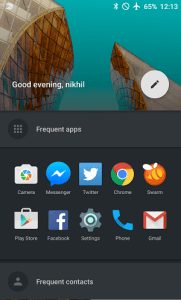When the OnePlus One came out it was a rage and it coined the term ‘The Flagship Killer’. The device received so much unprecedented love from all over the world that the OnePlus community became bigger, better and stronger almost overnight. Come 2015, OnePlus had a challenge up its sleeve – How to better the ‘The Flagship Killer’ they had created?
Soon we saw teasers of how the new OnePlus device would look and feel. On July 28th 2015, OP launched the OnePlus 2 through world’s first VR launch.
What’s the 1st thing u do on your bday? Well if u r @nikhilchawla then you watch #OnePlus2 VR launch 😉 #NeverSettlepic.twitter.com/29wMUsku4C
— Neha Chawla (@NehaChawla_) July 28, 2015
Yes, on my birthday and still I had to buy it 😉
Surrounded by the hype of its predecessor, OP2 was expected to have everything the OPO had and added more to it. But alas that didn’t happen and the reactions were instantaneous on social media. We will come to all that later, right now I want to tell you that its been more than a month of me using the OP2 and here is what I feel about the device.
Terming it as a ‘2016 Flagship Killer’ won’t be the right thing to do in 2015. The device has excellent hardware thanks to the light and sturdy magnesium alloy but lacks features like NFC, Wireless Charging, FM Radio, IR Emitter. You may say who cares and who uses it anyway but that’s really not the case anymore. People do use NFC for payments, Wireless Charging if a device supports it and FM Radio or IR Emitter are also need based options that people want.
Apart from that, sticking to the invite system in 2015 when there are lot of companies like Motorola, Lenovo and Asus etc that offer devices that are equally good and priced just same or even lower. For it to be a flagship killer, it has to be available when you want to buy it instead of a flagship. What’s the point of buying a device in the 7th month of its 12 month refresh cycle?
Before we start with the review, let’s have a look at the specs of the device:
| Release date | July 2015 |
| Form factor | Touchscreen |
| Dimensions (mm) | 151.80 x 74.90 x 9.85 |
| Weight (g) | 175.00 |
| Battery capacity (mAh) | 3300 |
| Removable battery | No |
| Colours | Sandstone Black |
| SAR value | NA |
| Screen size (inches) | 5.50 |
| Touchscreen | Yes |
| Resolution | 1080×1920 pixels |
| Processor | 1.8GHz octa-core |
| Processor make | Qualcomm Snapdragon 810 |
| RAM | 4GB |
| Internal storage | 64GB |
| Rear camera | 13-megapixel |
| Flash | Yes |
| Front camera | 5-megapixel |
| Operating System | OxygenOS 2.0 |
| Wi-Fi | Yes |
| Wi-Fi standards supported | 802.11 a/ b/ g/ n/ ac |
| GPS | Yes |
| Bluetooth | Yes, v 4.10 |
| NFC | No |
| Infrared | No |
| Wi-Fi Direct | No |
| MHL Out | No |
| HDMI | No |
| Headphones | 3.5mm |
| FM | No |
| Number of SIMs | 2 |
| SIM 1 | |
| SIM Type | Nano-SIM |
| GSM/ CDMA | GSM |
| 3G | Yes |
| 4G/ LTE | Yes |
| Supports 4G in India (Band 40) | Yes |
| SIM 2 | |
| SIM Type | Nano-SIM |
| GSM/ CDMA | GSM |
| 3G | Yes |
| 4G/ LTE | Yes |
| Supports 4G in India (Band 40) | Yes |
| Compass/ Magnetometer | Yes |
| Proximity sensor | Yes |
| Accelerometer | Yes |
| Ambient light sensor | Yes |
| Gyroscope | Yes |
| Barometer | No |
| Temperature sensor | No |
Box Contents
Like the OnePlus One, the Two comes in a red box with fingerprint like lines making a 2. Inside the box is the device, USB Type-C cable, Wall Charger and User Guides. There are no earphones or Micro USB adapter/converter for backward compatibility.
Design and Display
First look at the OP2 and you will not feel that there is something extraordinary about the device. That said, it has its own charm with full black front and standstone back. Unlike the mostly-plastic OnePlus One, the OnePlus 2 has sides made of magnesium alloy that adds to the premium feel of the device.
Like the OPO, the OP2 gets a raised display which adds to the design element of the device. Right below the display is a fingerprint sensor that you can use to unlock/wake the phone. If you are used to the likes of Apple iPhone’s and Samsung’s button embedded fingerprint sensors, you might feel awkward for a bit as OP2 has shallow depression that you place your finger over and not exactly press as a button. Good thing is that it turns on the display/unlocks the device even if the screen is off. As claimed by Carl Pei during the OP2 launch, it’s not as fast as the iPhone 6 scanner, but it’s about as reliable. But with new iPhone 6s and 6s Plus getting newer & faster TouchID things will start to feel slow. In the OP2 you can save up to five fingerprints, and 99% of the time we ended up using either of our thumbs. On either sides of the Fingerprint sensor are two soft keys, which lit-up with simple blue dashes an can be configured.
Moving to the sides, the device gets a new notification slider on the left side. The switch is a true reminiscent of the iPhone’s silent switch, which indeed is a great thing for iPhone users like me. But it’s not as simple or effective as you have it in the iPhone’s. The slider has 3 settings – receive all notifications, receive only priority alerts, or mute notifications entirely. For me it was either receive all notifications or mute notifications, just like the iPhone. Thought it’s welcome move to include a physical button for notifications, but due to its design you might move the slider whilst pulling it from your pocket or putting it back.
On The right side of the device are the volume rocker and Power/Sleep-Wake button. Now there is nothing wrong in that but when the buttons are so close, its always a good option to have an element on them to differentiate between the two without looking at them. Something we saw in a device as entry level as Motorola Moto E (2nd Gen).
Located at the bottom is the USB Type C port and that makes OP2 one of the first smartphones to get the new port. I guess to keep the costs low, One Plus decided to settle for a USB 2.0 Type C making it on par with the current smartphone PC-Phone data transfer speeds and not 5Gbps. Talking about USB Type-C, which is most likely to be the successor to microUSB, and the main benefit is that it’s reversible. That means you’ll never have to figure out which side up to plug in your phone ever again.
But don’t get excite already, there are a few downsides to USB Type-C ports (that’s with every new technology till its adopted by the masses) and cables like:
- All those Micro-USB cables that you have acquired over the years are of no use
- You step out, forget to carry the cable and the battery goes low – You are doomed!
- You lose the cable, replacing it would be a pain
- When you are in charging in a public place and someone asks for a cable to charge their smartphone and you tell them it doesn’t work with your Android phone. They argue, you make them understand the difference, but they still call you an a**hole before they leave
OK, enough about the USB Type-C port, all it does is charges the phone and transfers the data!
Next to the USB port are the speaker grilles. It definitely looks like a stereo speaker setup but that’s only to give it a uniform look. There is only one speaker and that too tends to get blocked when using the device in landscape mode for gaming or watching videos.
On the top is the 3.5mm audio jack and a noise cancellation mic.
The back has as 13MP snapper with dual tone LED flash on top and Laser focus under it. Right below the camera module is the OnePlus logo and that’s the only branding on the device. Although the back cover comes off, there’s no microSD card slot on this phone, so avoid getting the 16GB version and go for the 64GB version. You also can’t remove the battery, so you’d only be removing the back cover when you have to insert your nano sim-cards or changing the back panel to another texture.
To sum it up the OP2 definitely is premium and well built but that comes at cost of 175g and 9.9mm of thickness.
Now let’s look at the massive display of the OnePlus 2 which measures 5.5-inches across. That’s larger than the Samsung Galaxy S6, the HTC One M9 and, of course, the iPhone 6. The OnePlus 2 has an LCD, IPS, LTPS screen, which means its not as crisp as OLED displays out there but still has good contrast ratio and had good viewing angles along with less power consumption. Barring the smartphones with QHD displays, the OnePlus 2 has got a good screen just like the iPhone 6 with no saturation issues. And that’s because both the iPhone 6 Plus and the OP2 have a 1080p panel, matching pixel-for-pixel with 401ppi density. Overall the display is great for the price but one little issue that can be fixed can be the auto-brightness hardly works. So when you enter from a dark room to outdoors or vice-a-versa, you would have to fix the display settings brightness manually. Hoping this will be fixed in the upcoming software updates.
Hardware
- 1.8GHz octa-core Snapdragon 810 processor from Qualcomm
- 16GB or 64GB of internal storage (no expandable memory)
- 3GB or 4GB DDR3 RAM
- 3,300mAh embedded battery
The OnePlus is being touted at the 2016 Flagship Killer, but even with those killer specs it won’t really be one. The device has a 1.8GHz octa-core Qualcomm Snapdragon 810 processor, 4GB of RAM on the 64GB storage version and 3GB of RAM on the 16GB model. Both the variants have everything else common including the 3,300mAh non-removable battery.
Even though OnePlus has used the notorious Snapdragon 800, we still didn’t have heating issues like the one’s we faced with the Sony Xperia Z3+. Well that’s because of the optimizations made in the Oxygen OS and the fact that it uses a 14nm processor, a generation ahead of the 20nm Snapdragon 810. Though there are few stories floating around the device heats up a lot but for us it was not the case.
To test if the OP2 heats we did 4K or UHD recording for 5 mins and then played that video on loop for 30 minutes. The device still felt alright to hold with a bit of heating around the top. Since the sides of the OnePlus 2 are metal that also helps to conduct away the heat.
The smartphone can connect to high-speed 4G LTE networks and accepts two nano-SIM cards. Now let’s review the Software (UI/UX) of the device
Software
- Google Android 5.1.1 Lollipop OS with OnePlus’s Oxygen UI on top
- Shelf feature that gives you quick access to frequently used apps
- Customizable features & themes thanks to Oxygen UI
For folks who have used the OnePlus One and haven’t updated to Oxygen OS would miss the Cyaonogen UI. But nevertheless OnePlus has done a great job starting from scratch and putting up the Oxygen OS. Personally we love the stock Android experience so there was everything for us to like in the Oxygen OS. Unlike other UI overlays, Oxygen OS completes the stock android experience rather than overpowering it. In fact, when you switch on the OnePlus 2 for the first time, you could almost mistake it for a Nexus.
OxygenOS comes with a few custom features such as using a double-tap to wake it up, customizable icons and a new feature called Shelf that lets you quickly access your most-used apps. Shelf is currently in beta testing and entirely optional. You can enable it during setup and is accessed by swiping right from the home screen. But as the Shelf is currently in Beta, it seemed like of no use to us at all. Now, it may turn out to be integral part of the OS in the coming months but at the moment you can skip it
Other features include different themes, such as dark mode, and quick launch gestures such as drawing a V to launch the Flashlight or C to launch the camera when the screen is off. There is more, you can do things like switch the menu system from a white colour scheme to black(gives a boost to standby time), choose between using software/hardware soft keys and alter the icon set used for installed apps.
Oxygen does a great job of keeping things familiar while having lot of geeky features under the hood. But as we mentioned earlier, Oxygen OS is a fairly new effort and hence is plagued by bugs. Though most of the bugs like – zoom function for viewing pictures after clicking them was broken. Still OnePlus need to fix issues like – sometimes the 4K video doesn’t playback and you need to exit the gallery and play it again.
Performance
After reading the specs you would have guessed that performance is top-notch. The device is powered by Qualcomm’s Snapdragon 810 octa-core CPU, with four 1.8GHz Cortex-A57 ‘power’ cores and four lesser Cortex-A53 cores, and an Adreno 430 GPU. The phone is super quick to launch the apps and plays games like Asphalt 8 with ease. But thanks to the Snapdragon 800, streaming and watching Full HD videos on 4G LTE for 10 minutes or so and the top half of the phone will get quite warm. But OnePlus has definitely put some thought in the hardware that the device doesn’t get unbearably hot even while playing memory intensive games.
| Benchmark Test | Result |
| Quadrant | 26459 |
| Antutu | 54929 |
| Vellamo | Metal (2248) Multi core (2153) Browser (3105) |
| Nenamark 2 | 59.7 fps |
| Multi Touch | 10 point |
As for the battery standby of the device is concerned the 3,300mAh battery lasts just about a day. While testing the device on video loop it lasted us around 9 hours, which is not good for a device that’s doesn’t even have a QHD display. Maybe OnePlus needs to better battery optimization for Oxygen OS or the video player has some bug that it sucks the battery out. Nevertheless, the device lasted us a one full day on moderate usage. And the fact that OnePlus 2 lacks fast charging, it takes around 3 hours to charge the device completely.
Camera
- 13-megapixel rear-facing camera
- 5-megapixel front-facing camera
- 4K or UHD video recording
- Laser-assist focus, f/2.0 aperture, dual-LED flash
Camera app/UI is probably that one feature that I disliked the most in the OnePlus 2. And being a shutterbug, it really put me off. Having a great 13MP laser-assisted focusing, a dual LED flash and optical image stabilisation camera lens that can capture 4K videos but giving a UI that’s so mediocre doesn’t do justice to the hardware. The camera in video mode is so sluggish and fails to auto-focus when moved from one direction to another. Still photo mode lacks auto-HDR and has limited options like standard shot and panorama. Video gets Time-Lapse and Slow motion. If this isn’t fixed in the next update, it will shun away a lot of people.  Here are some photo samples: If you are display and bandwidth supports 4K playback then watch this 4K video sample of drones dancing at IFA 2015.
Here are some photo samples: If you are display and bandwidth supports 4K playback then watch this 4K video sample of drones dancing at IFA 2015.
The Unbiased Verdict
OnePlus 2 is a device that feels great, and is as premium as the more expensive mobiles like the Samsung S6, HTC One M9 and LG G4 at half their price. That said, christening it as the ‘2016 Flagship Killer’ would not be correct. In fact by the time you get the invite and then finally the device in your hands it will be 2016. So, if you can wait for the invite to reach you and your budget is set then we would recommend you to get the device.
Disclaimer: We got our invite from the OnePlus India team and bought the 4GB RAM/64GB ROM variant for almost USD 375 | INR 24,999 | GBP 245
Update: Just before posting this we got an update that OnePlus is determined to providing the OnePlus 2 invite free. So, if that happens in the near future, OP2 becomes a lucrative offer and you can end up saving anywhere between $250-300.