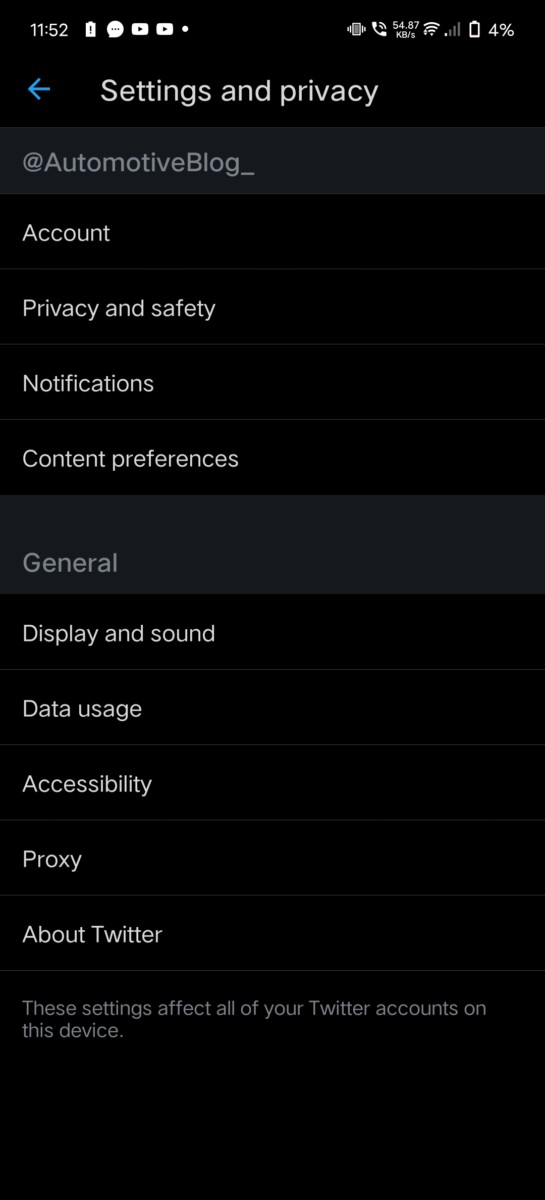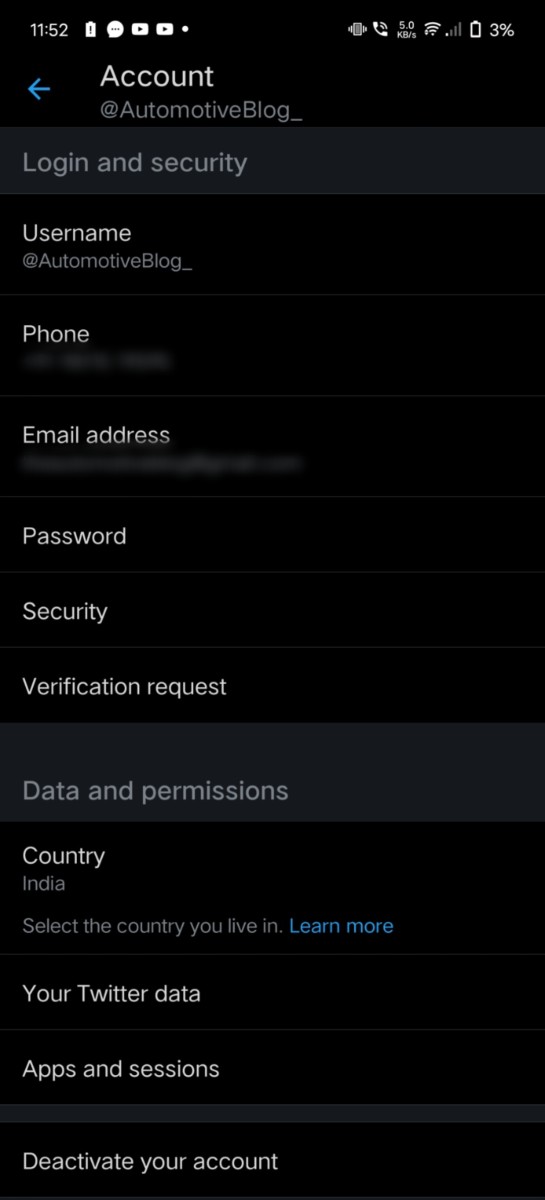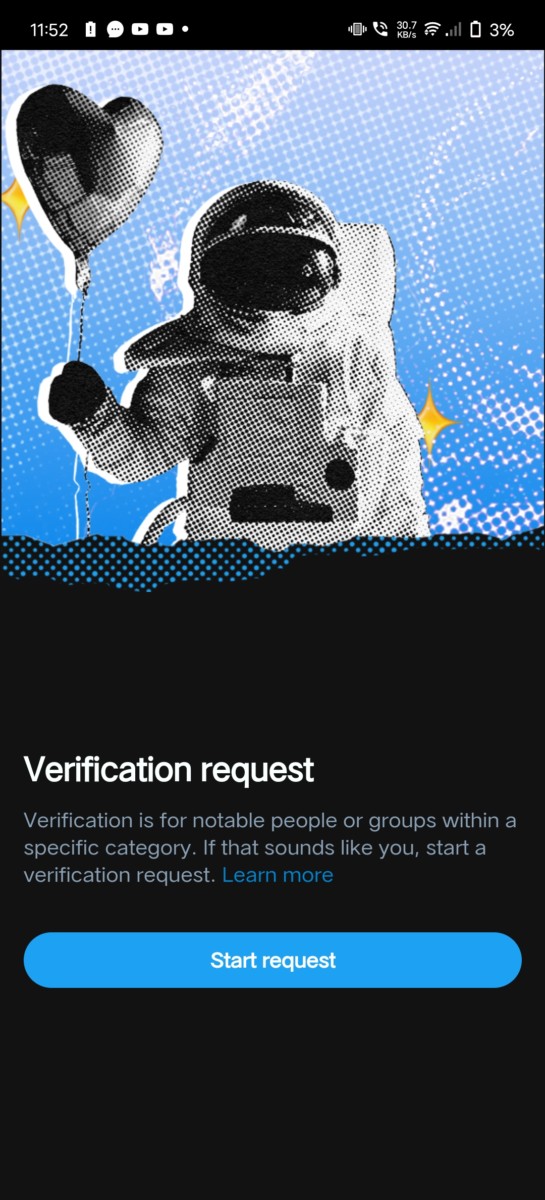Twitter Verification was on hold for quite some time now, but it was teased that the Verification would soon be back, and now finally it is back. This means users can apply for the verification batch on Twitter just by giving some proofs that include Government ID, and if they meet the eligibility, they would be verified. But not a lot of people know how to apply, but they need not worry as this is a guide on how to apply for a verification badge on Twitter in 2021.
Also read, Infinix launches Hot 10S with a 90Hz Display, G85 SoC and more
In a blog post, Twitter says that “We’re excited to share that starting today, we’ll begin rolling out our new verification application process and reviewing public applications for verification on Twitter.”
Further adding, “Today’s application rollout marks the next milestone in our plans to give more transparency, credibility and clarity to verification on Twitter. Below, we share more about this application process and what’s next in our work to help people understand who they’re interacting with on Twitter.”
Twitter Verified even Tweeted about the same, the link for their tweet is mentioned below-
Dear “can you verify me” ––
— Twitter Verified (@verified) May 20, 2021
Save your Tweets and DMs, there’s a new official way to apply for a blue badge, rolling out over the next few weeks.
You can now submit an application to request verification in-app, right from your account settings!
-Your verified blue badge source pic.twitter.com/2d1alYZ02M
Before you apply for verification, you need to make sure if you must fit the criteria of one of the six categories listed below:
- Government
- Companies, brands and organizations
- News organizations and journalists
- Entertainment
- Sports and gaming
- Activists, organizers, and other influential individuals
They have also listed some additional sets of criteria’s, we have mentioned them below too-
- The account has a profile name and image
- You’ve logged into it in the last 6 months
- The account has a confirmed email address or phone number
- No 12-hour or 7-day lockouts for violating our rules in the past 12 months
Now that you have seen the eligibility, all the steps for getting yourself verified on Twitter are mentioned below-
- Open either the Twitter app or go to Twitter.com, and sign in to your account.
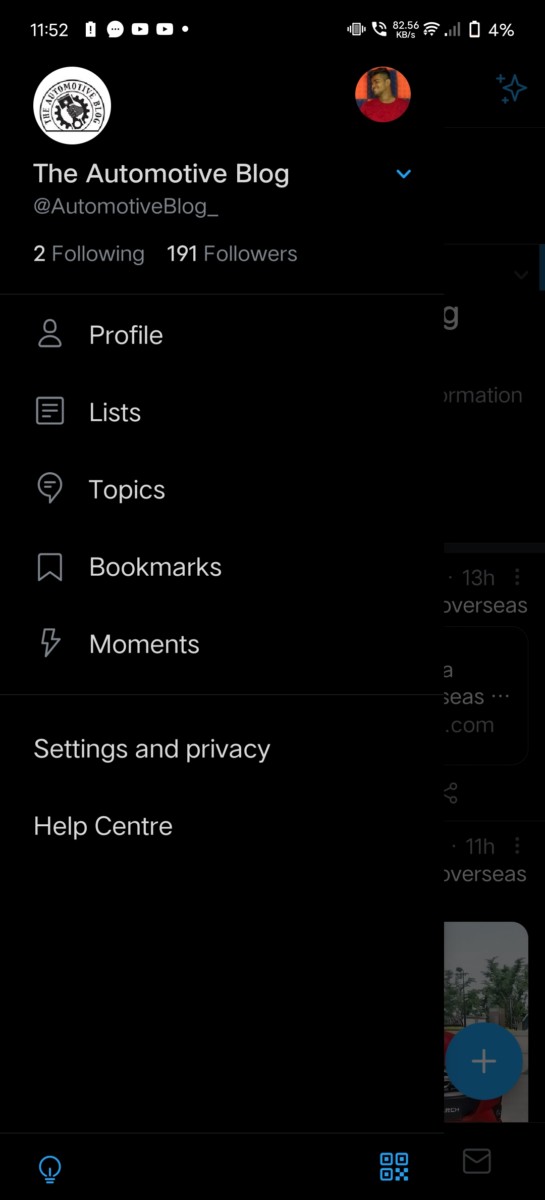
- Next, go to the settings page in the profile section and then you need to click on ‘Request Verification’ under the Accounts section
- Now you would need to select your profile category, (this is one of the criteria for getting verified, as mentioned above) the ‘Tell us who you are’ option.
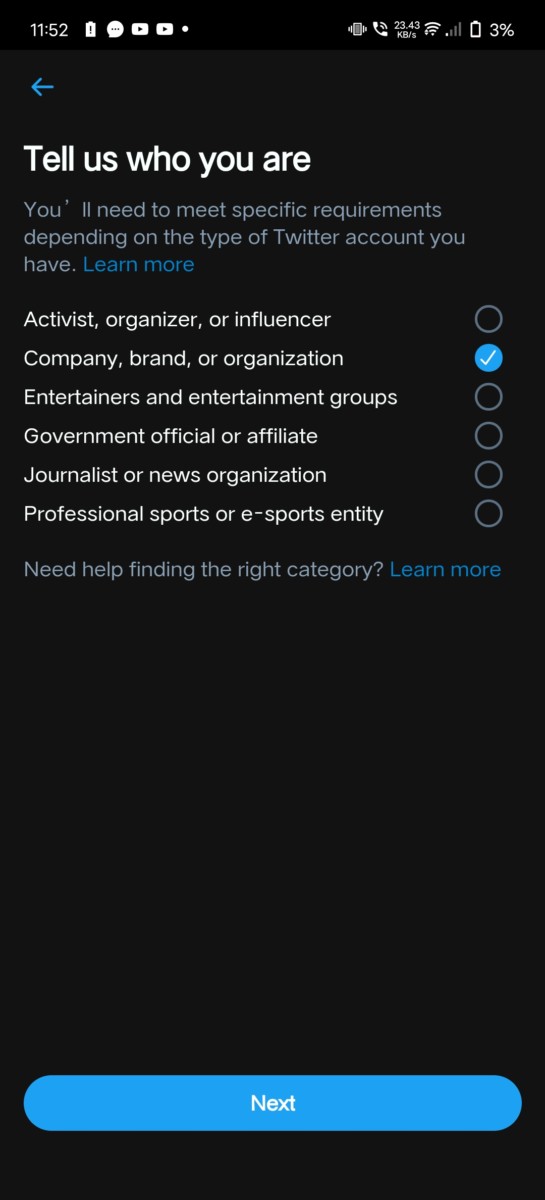
- After choosing a category, it’ll ask you to share your public presence URL, representing that you’re a public figure or website if you are an organisation. It’ll also ask for three mandatory reputable news coverage links within the last 6 months, including your name and your Twitter handle.
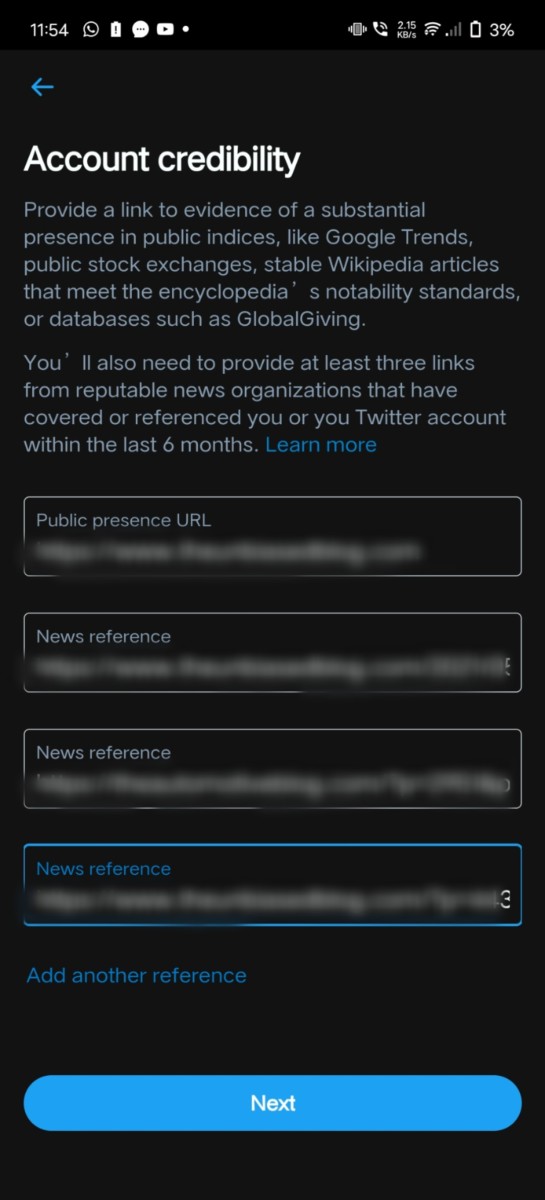
- In the end, you would just need to give a Government-issued ID or an official email address with the website that you are associated with.
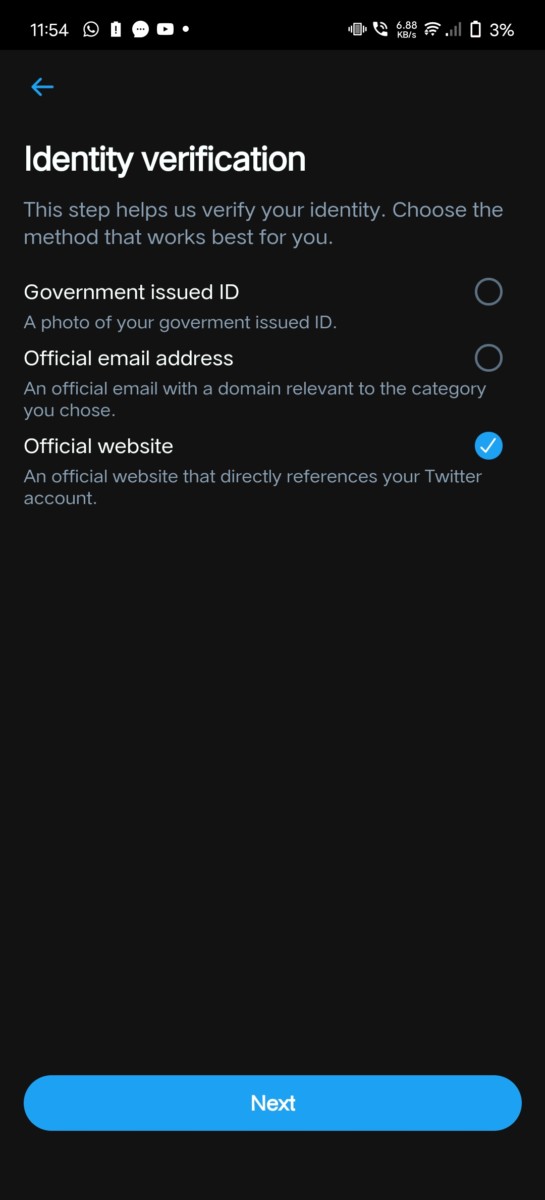
- Once that’s done, you need to click on the ‘Submit’ option and you should get a confirmation mail or a pop-up on Twitter itself, which means your request has been sent.
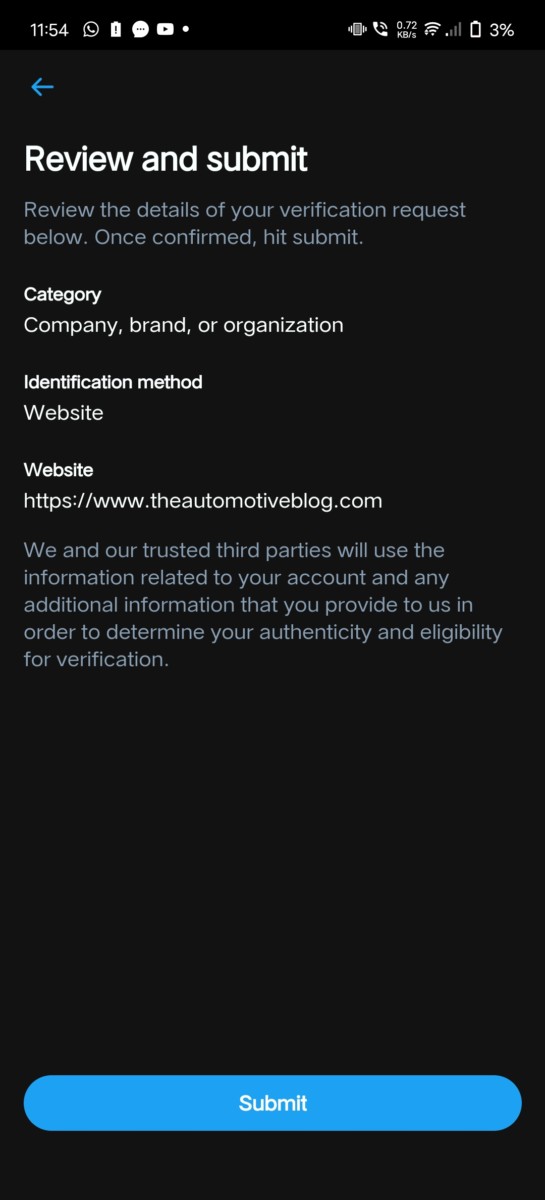
Well with that said, do let us know your opinions on this post How to apply for a verification badge on Twitter in 2021 by dropping a comment down below.