OnePlus has started rolling out OxygenOS 10.0 based on Android 10 to OnePlus 7 and OnePlus 7 Pro users in the stable channel today. As of now only Google’s Pixel lineup, Essential Phone, and Redmi K20 Pro(China and India). OnePlus 7 Series had also a couple of Android 10 Open Beta before the rollout of the stable version.
OxygenOS 10 Features
- Customization settings
OnePlus offers you more customization settings, including lock screen, system, and 3 preset themes for you to choose from. In lock screen customization, you can choose clock style, fingerprint animation, and wallpaper. Horizon light (7 Pro) effects can also be tuned to your liking.
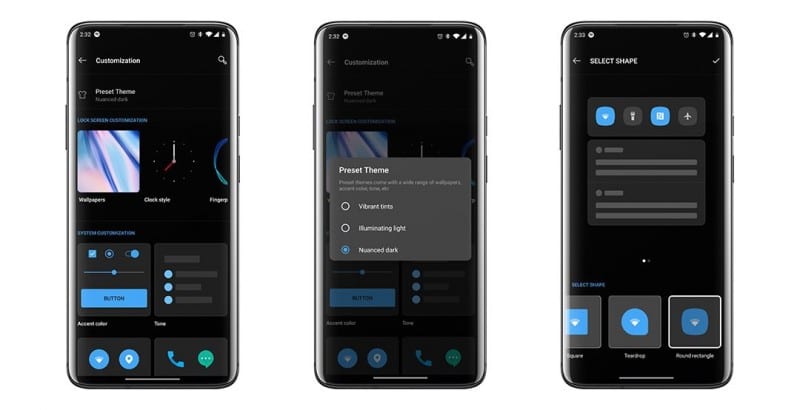
- Smart Display in Ambient display
With Android 10, it possible for you to view the name of the song by double-tapping the screen. It can also display more info such as Music, Weather, and Calendar, depending on what makes more sense at that time.
- Comprehensive privacy management
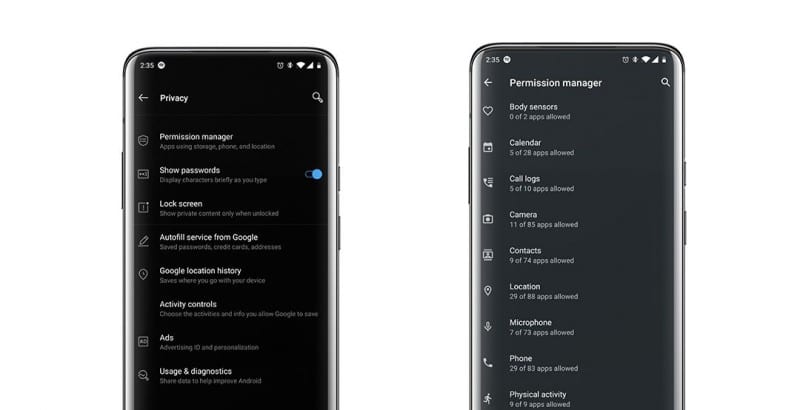
Comprehensive privacy management gives user total control over how apps have access to the “location” permission. You can “always allow”, “allow only while using the app”, “forbid” or “don’t ask again once prohibited”. Permission manager will give you a full picture of the apps containing sensitive information like contacts, messages, etc. You can see and choose whatever apps are granted access to each permission.
- Notifications
- Important: The notification will be received with sound or vibration
- Other: The notification will be received without any sound or vibration, which keeps you focused.
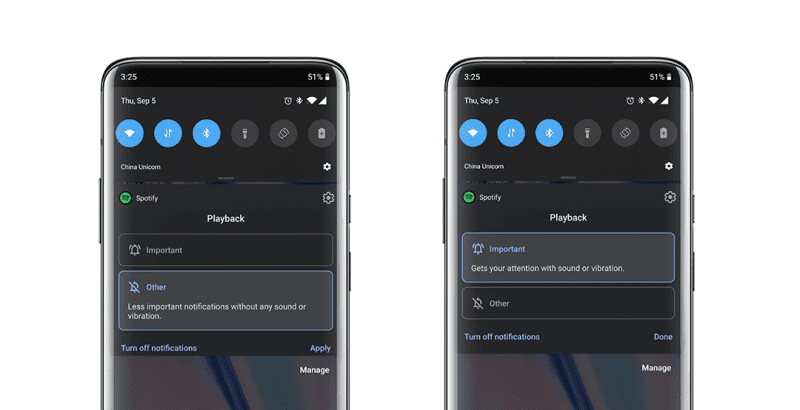
- Game Space
The new Game Space will have access to options like Fnatic Mode and Graphic Optimization with a new feature to know the time spent on each game app.
- Share Wi-Fi
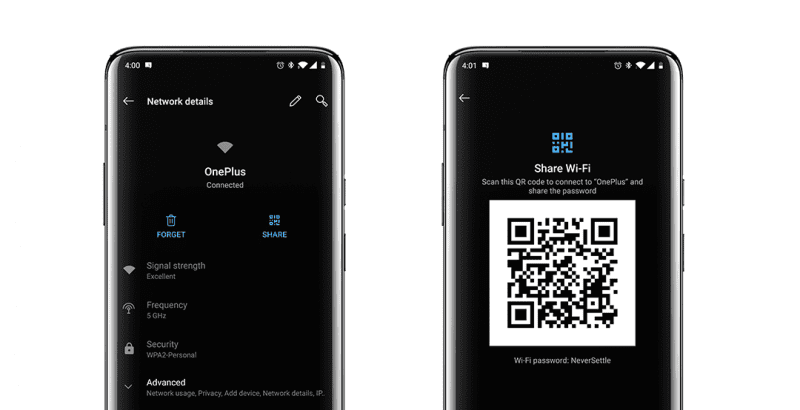
Sharing access to a Wi-Fi network is as easy as pressing a button. You just enter the Wi-Fi&internet setting page and open the desired network to get the QR code for sharing. The password will also show in the text below.
Here’s the official changelog
Changelog
- System
- Upgraded to Android 10
- Brand new UI design
- Enhanced location permissions for privacy
- New customization feature in Settings allowing you to choose icon shapes to be displayed in the Quick Settings
- Full-Screen Gestures
- Added inward swipes from the left or right edge of the screen to go back
- Added a bottom navigation bar to allow switching left or right for recent apps
- Game Space
- New Game Space feature now joins all your favorite games in one place for easier access and better gaming experience
- Smart display
- Intelligent info based on specific times, locations and events for Ambient Display (Settings – Display – Ambient Display – Smart Display)
- Message
- Now possible to block spam by keywords for Message (Messages – Spam – Settings -Blocking settings)
Note: This OTA will have a staged rollout, will be received by a limited number of users today and will have a broader rollout in a few days after making sure there are no critical bugs. Using VPN to download this build might not work as the rollout Is not based on regions and is randomly pushed out to a limited number of devices.
For more news and the latest updates follow us on Twitter and Facebook.
Source 1, 2











