Raksha Bandhan is around the corner and most of us are already struggling to find ‘that’ perfect gift to ensure a day memorable for our siblings. To make the process easier and enriching, Microsoft through its popular app, Sprightly is giving consumers access to handpicked and specially designed templates for the occasion. Not just this, consumers will also be able to create their own special stories in the form of e- Cards by just uploading any of their special memories and putting a heartfelt message to it! What else? Using the app people will also be able to put these personalised eCards on Facebook or share them via Whatsapp or email.
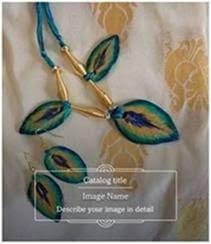
Below are the simple steps that people can follow to create a personalised card:
- Step1: Open Sprightly app and tap on Create New
- Step2: Choose E-Card amongst options including create Catalogues, Pricelists, Ecards, Flyers, & Coupons
- Step3: Pick any template and select camera. Alternatively, you can also select from an existing photo from Gallery or previously used photo in Sprightly from Collections
- Step4: On selection of the photograph, a beautiful output is ready for you to customise. Or else from the bottom of the screen, you can choose to select any other templates which fits well with your image
- Step5: You can choose to customise the image by tapping on the image. Once done, please tap on the right tick mark. Your e-card is ready to be shared through Facebook, WhatsApp, email etc.
Do let us know if you would be trying out e-rakhi this year or will you stick to the traditional method. Share your thoughts and ideas in the comment section below or tweet to us on @theunbiasedblog











