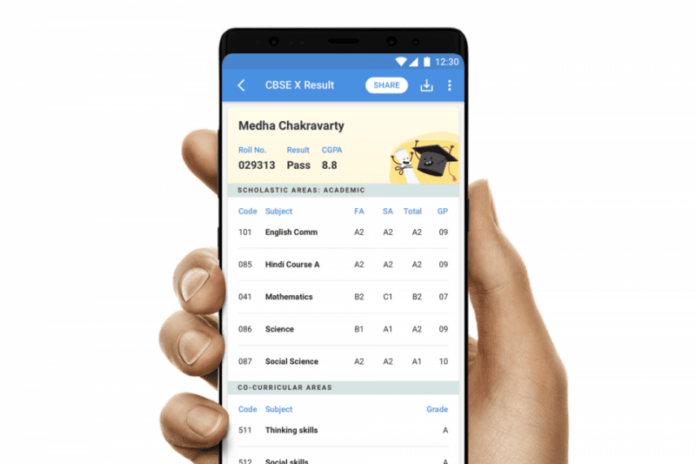Microsoft’s SMS Organizer app is one of the best SMS out there in the Android world with lots of features like auto-categorization, Finance, Dark Mode, Offers, and much more. Today, the company has announced that they have tied up with Central Board of Secondary Education (CBSE) to deliver CBSE 10th and 12th board exam results on the SMS Organizer app.
To get the results on their phone with SMS Organizer app, Students and parents can pre-register on SMS Organizer and receive the results as soon as they are announced by CBSE, even without internet connectivity. This initiative is part of a three-year-long collaboration with the examination board, where Microsoft will display results on www.bing.com and last year, the company also introduced the CBSE results card into SMS Organizer app as an easy way to get results delivered on to the phone.
How to pre-register for CBSE Class 10 and Class 12 results on SMS Organizer
Step 1: Click on the notification from the app, to pre-register at ease.
Step 2: Enter the required details – roll number, school code, and date of birth to complete the registration process.
Step 3: That’s it! As soon as the results are declared, you will receive your scorecard on the app, even if you do not have internet connectivity.
This year Microsoft has also added an option where one can share your results card with your friends and family with ease via other social media and instant messaging apps. If you are not on SMS Organizer yet, download the Android app here. Follow us on Twitter for more news and updates.