Google Maps was introduced by the search giant back in 2005 to help one easily navigate from point A to B. Since its inception, it has come a long way and with over a billion people using the app to navigate and explore the world. Today, Google Maps turns 15 and to celebrate the 15th birthday, Google has introduced some new features to the app.
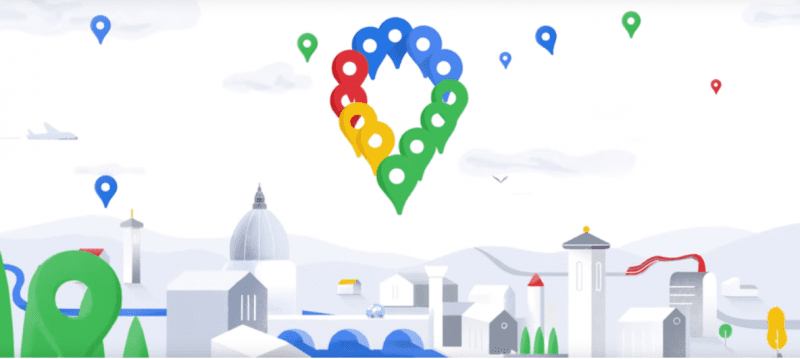
Starting today, you’ll see an updated Google Maps app for Android and iOS that will bring everything you need at your fingertips with five easy-to-access tabs: Explore, Commute, Saved, Contribute and Updates.
- Explore: In the Explore tab, you’ll find information, ratings, reviews and more for about 200 million places around the world, including local restaurants, nearby attractions and city landmarks.
- Commute: The Commute tab is there to make sure you’re on the most efficient route. Set up your daily commute to get real-time traffic updates, travel times and suggestions for alternative routes.
- Saved: People have saved more than 6.5 billion places on Google Maps—from the new bakery across town to the famous restaurant on your upcoming vacation. Now you can view all of these spots in one convenient place, as well as find and organize plans for an upcoming trip and share recommendations based on places you’ve been.
- Contribute: With the new Contribute tab, you can easily share local knowledge, such as details about roads and addresses, missing places, business reviews, and photos. Each contribution goes a long way in helping others learn about new places and decide what to do.
- Updates: The new Updates tab provides you with a feed of trending, must-see spots from local experts and publishers. In addition to discovering, saving and sharing recommendations with your network, you can also directly chat with businesses to get questions answered.
As you can see from the above GIF, the latest update will get rid off the older hamburger menu and will bring all the 5 tabs to the navigation bar. If you want to access any other options apart from the 5 tabs, you’ll have to click on the profile image and then access other options like – incognito mode, timeline, sharing, settings, and more.
Follow us on Twitter for more news and updates.











