Lenovo announces ‘Lenovo Aware’ for a better remote learning experience. This would come pre-bundled with the latest generation of IdeaPad Slim 3i and IdeaPad Slim 5i laptops. According to Lenovo, this new Aware software will support a superior remote learning experience by addressing a few of the digital challenges brought to light this past year during the lockdown, such as how to keep students focused and motivated while engaged in online classes and improve their digital well-being.
Also read, Nothing confirms Ear 1 TWS Earphones to be priced at Rs. 5,999
Dinesh Nair, Head of Consumer Business, Lenovo India said, “Lenovo has been committed to education with the help of smarter technology and it’s been making strides through new hardware, software solutions, CSR outreach and much more over the years for our customers. After the onset of the pandemic, the need for infrastructure for remote learning significantly increased. In a Learn from Home setting, we understand the need for solutions that ensure that students stay focused and motivated while maintaining their digital wellbeing and also provide parents ease of mind. Our ‘Lenovo Aware’ software is built to help provide parents and guardians with insights into their child’s online engagement, class productivity and digital well-being to help them track wins and areas of improvement.”
Some of the key features of the software include:
- Break Reminder: Automatically remind the user to take breaks according to the computer usage time settings the user sets.
- Distance Reminder: Detect the distance between the user’s face and the PC screen to prevent the distance from being too close to affecting eyesight.
- Posture Reminder: Detect whether the user is sitting correctly and alert the user when there is a consistent incorrect sitting posture for a period of time.
- Attention Function: This is mainly aimed at children to determine whether they are currently in a state of concentration.
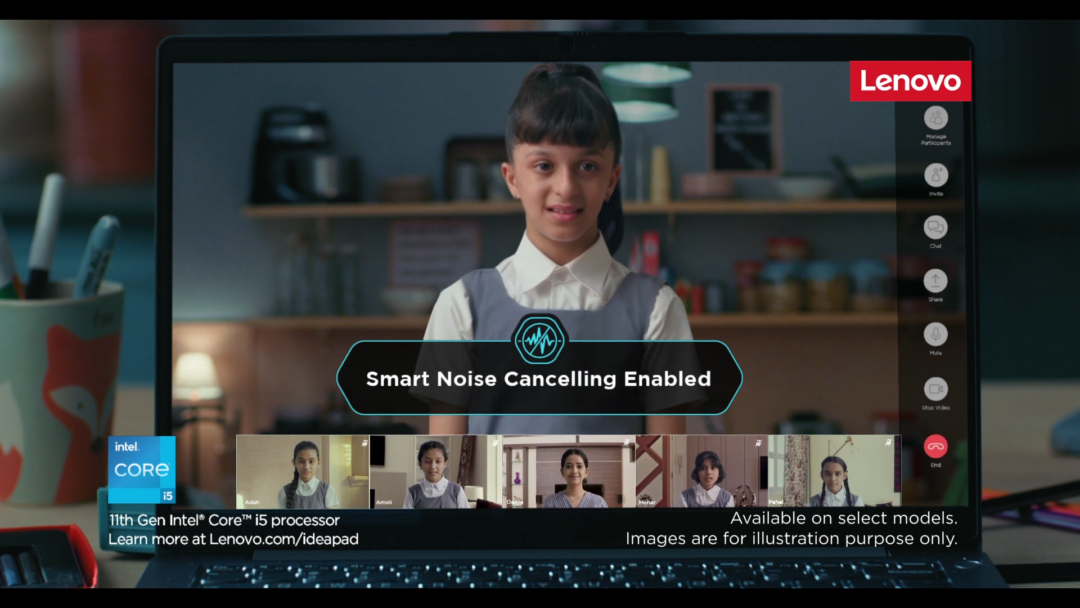
According to Lenovo, these issues are resolved by using the PC’s built-in camera to detect a person’s body language and eye contact with the device. The software can be activated within Lenovo Vantage and all the features have to be manually activated by opting in through the settings in Lenovo Aware.
Well with that said, do let us know your opinions on this post Lenovo announces ‘Lenovo Aware’ for a better remote learning experience by dropping a comment down below.











